Table of Contents
- Understanding the Importance of Choosing the Right Domain for Your WordPress Site
- Key Factors to Consider When Purchasing a Domain Name
- Exploring the Best Domain Registrars for WordPress Users
- Tips for Optimizing Your Domain Name for SEO Success
- The Step-by-Step Process of Buying a Domain for Your WordPress Site
- Q&A
- The Conclusion
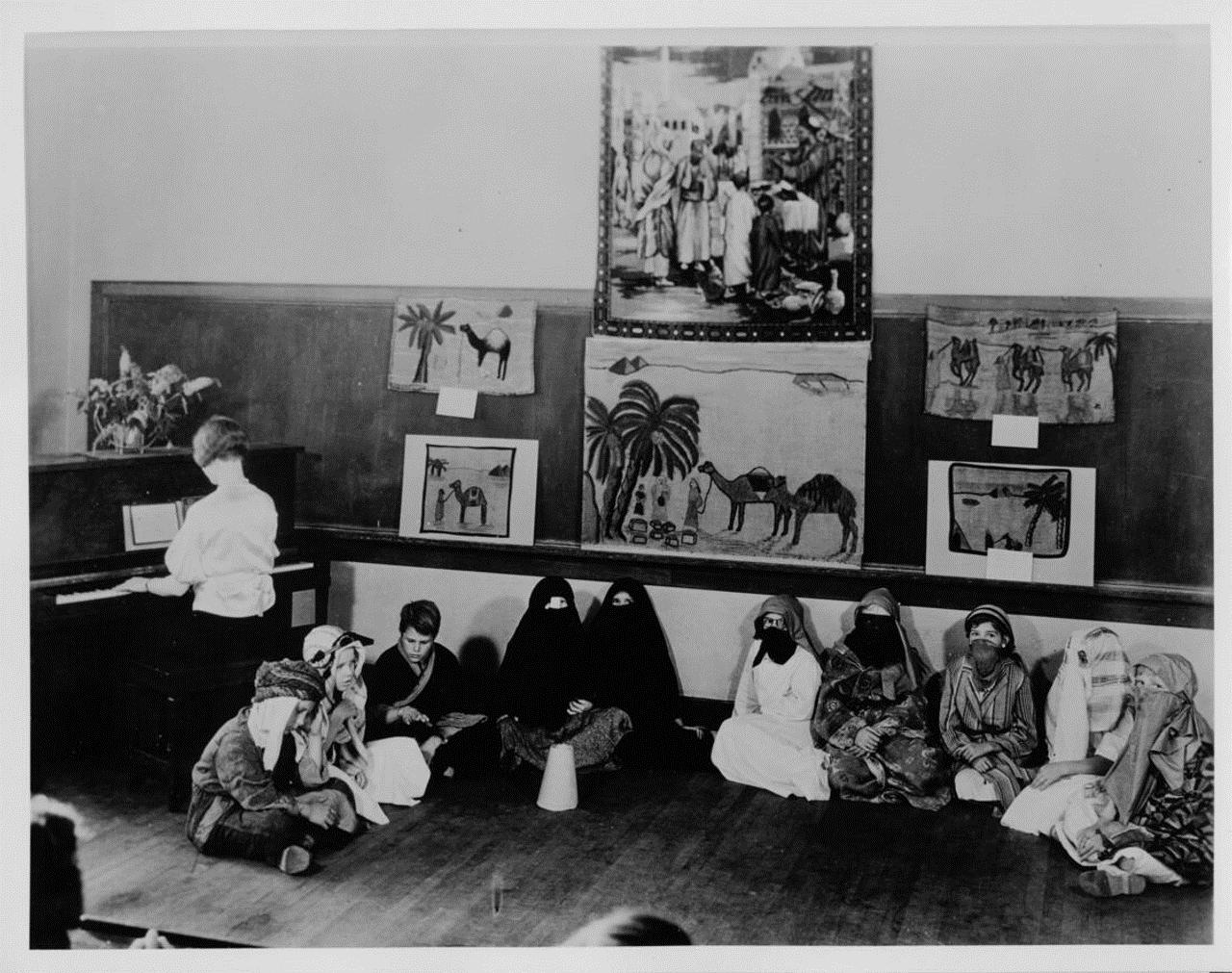
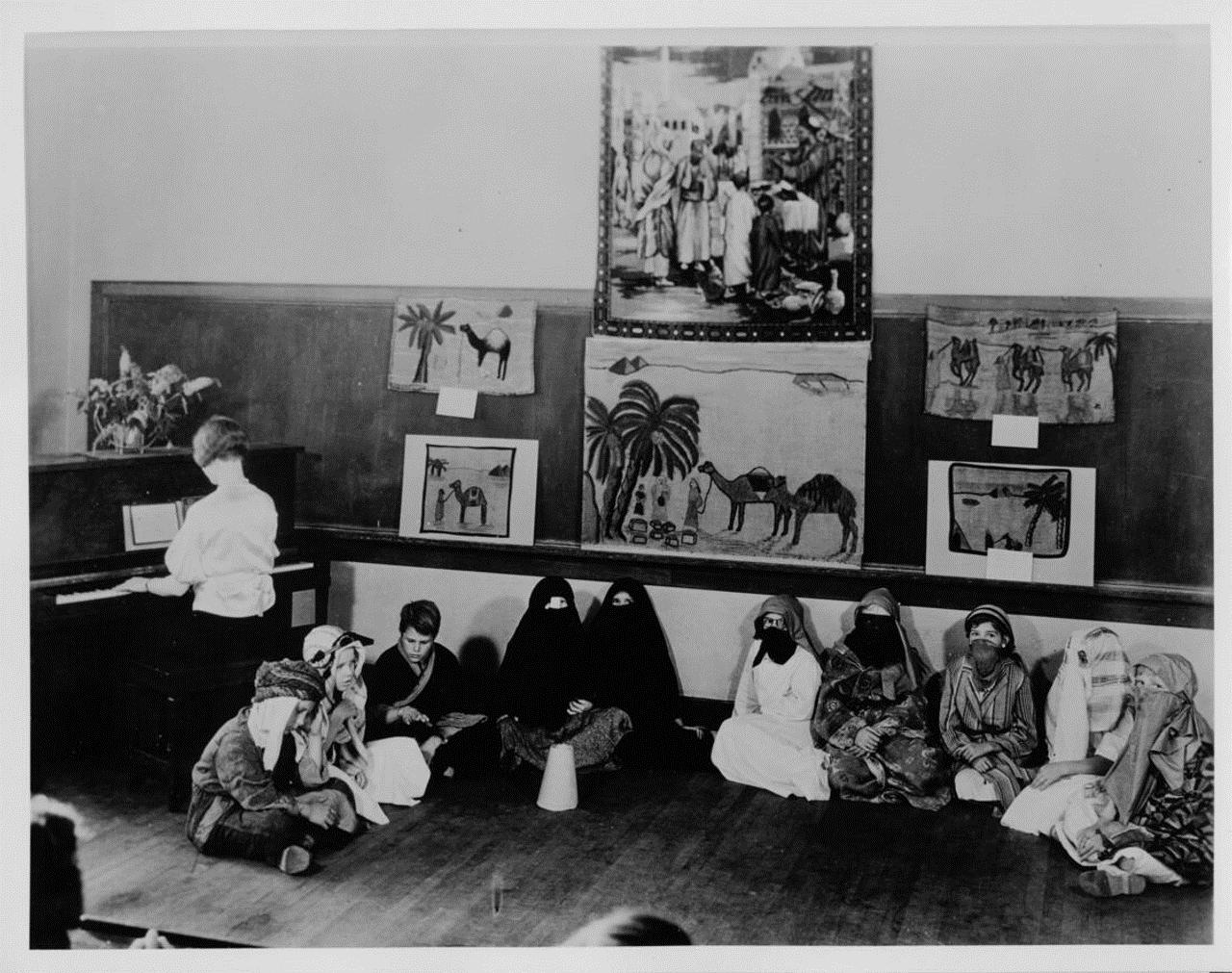
Key Factors to Consider When Purchasing a Domain Name
When investing in a domain name, the first consideration is typically the length and memorability. Shorter domain names are generally easier for users to remember and type. Aim for a name that reflects your brand or the essence of your business while being straightforward. Avoid complex spellings and hyphens that might confuse potential visitors. A catchy, memorable domain can significantly enhance your online presence.
Another critical aspect to explore is the domain extension. The most recognized extension, .com, remains the gold standard for many businesses, but there are plenty of options available that might suit your specific needs better, such as .org for nonprofits or .tech for technology-related sites. Choosing the right extension can help clarify the purpose of your website and may even influence your SEO performance. Consider the audience and geographical focus of your website to select an extension that fits seamlessly with your brand identity.
Lastly, it’s wise to investigate the domain history before making a purchase. A previously owned domain may carry valuable backlinks that can boost your site’s SEO right from the start. Online tools that provide domain history information can show if the domain was ever flagged for spam or had a poor reputation, which can adversely affect your new site’s credibility. Understanding what past ownership may mean for your new domain is vital in ensuring a trustworthy online identity.
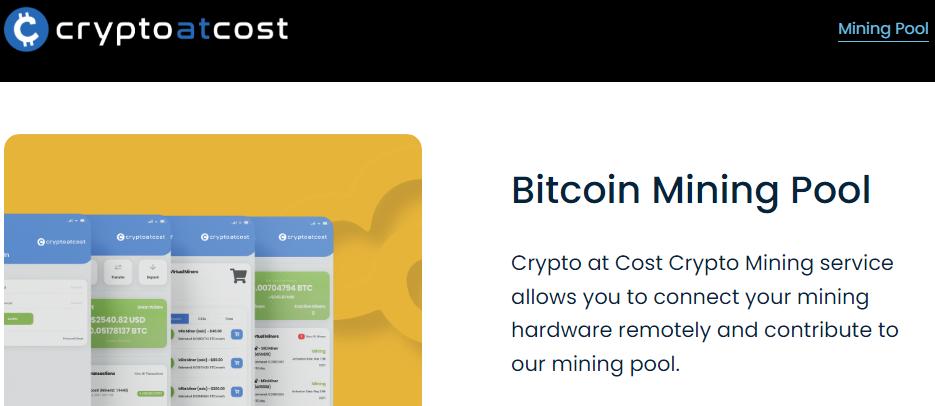
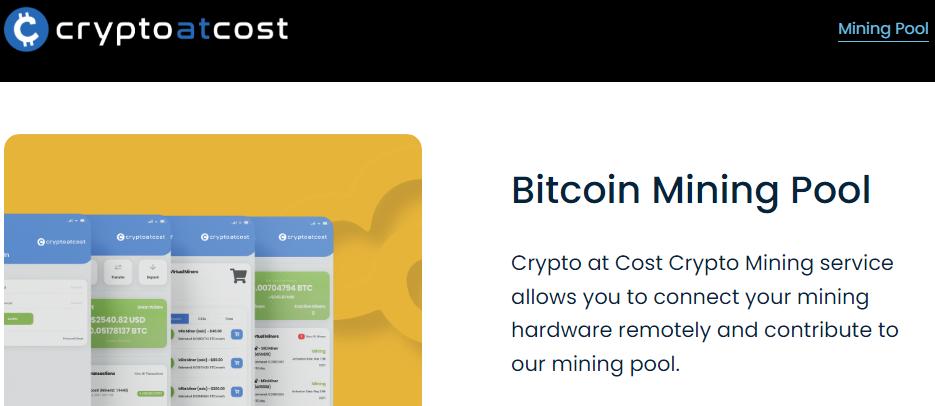
Exploring the Best Domain Registrars for WordPress Users
Choosing the right domain registrar is crucial for WordPress users, as it can impact everything from SEO to site management. Some of the top domain registrars provide seamless integration with WordPress, ensuring that users can quickly set up their websites without unnecessary hassle. Here’s a look at a few standout options:
- Bluehost: Well-known for its exceptional customer service and an easy-to-use interface, Bluehost is recommended by WordPress.org. It offers a free domain for the first year along with competitive pricing and 1-click installations for WordPress.
- SiteGround: SiteGround not only excels in performance and security but also offers reliable domain registration services. Their customer support is one of the best in the industry, providing assistance specifically tailored for WordPress users.
- Namecheap: For those seeking budget-friendly options, Namecheap offers affordable domain registrations with a straightforward interface. They also provide essential features like free DNS and a free SSL certificate, which can enhance site security.
When evaluating domain registrars, it’s important to consider essential features that can aid in managing your WordPress site effectively. Here’s a simplified comparison of some popular registrars:
| Registrar | Free Domain | SSL Certificate | WordPress Support |
|---|---|---|---|
| Bluehost | Yes (1st Year) | Free | Yes |
| SiteGround | Yes (1st Year) | Free | Yes |
| Namecheap | No | Free | No |
Ultimately, the best registrar for you will depend on your specific needs, budget, and technical expertise. Researching factors such as customer reviews, uptime guarantees, and additional services offered will help ensure you choose a registrar that aligns with your WordPress journey. Don’t hesitate to leverage any available trial periods or customer support options to make an informed decision.
Tips for Optimizing Your Domain Name for SEO Success
Choosing the right domain name is crucial for your website’s SEO success. Start by keeping it short and memorable, ideally between 6-14 characters. A concise name is easier for users to remember and reduces the likelihood of typos. Incorporate relevant keywords naturally into your domain. For instance, if you are focusing on a specific niche in WordPress, using keywords that describe your business can enhance visibility. However, avoid keyword stuffing, which can lead to penalties from search engines.
Consider using a top-level domain (TLD) that aligns with your brand. While .com remains the most recognized TLD, alternatives like .net, .blog, or even country-specific extensions (like .uk or .ca) might be more suitable for your business goals. Research your competition to see which TLDs they are using and evaluate their effectiveness. A unique TLD can help your brand stand out and signal to users the type of content they can expect to find.
Lastly, ensure that your domain is mobile-friendly and compatible with SEO best practices. Use a responsive design that caters to all devices, as search engines prioritize mobile-optimized sites. Additionally, if possible, try to avoid hyphens and numbers in your domain, as these can create confusion. A clean and professional domain addresses both branding and usability, setting a solid foundation for your SEO strategy.


The Step-by-Step Process of Buying a Domain for Your WordPress Site
Buying a domain for your WordPress site is the first step toward establishing your online presence. Start by searching for a domain registrar, a company that manages the reservation of Internet domain names. Some reliable options include GoDaddy, Namecheap, and Bluehost. When choosing a registrar, consider factors like pricing, customer support, and ease of use. Once you’ve selected a registrar, you can begin the search for your ideal domain name.
Next, brainstorm a list of potential domain names that resonate with your brand. It’s essential to choose a name that is not only memorable but also relevant to your content. Here are some tips for crafting the perfect domain name:
- Keep it short and simple
- Use keywords that reflect your site’s purpose
- Avoid numbers and hyphens
- Consider your target audience
After narrowing down your options, use the registrar’s search tool to check the availability of your chosen names. If a name is taken, many registrars will suggest alternative names or variations. Once you find an available domain, proceed to register it by following these steps:
- Choose a registration period (usually one year or more).
- Enter your contact information for the domain registration.
- Review your order and confirm the purchase.
Remember that owning a domain also means ensuring its proper management, which includes renewing it annually to maintain ownership.
Q&A
Q&A: Your Guide to Buying a Domain for WordPress
Q1: What is a domain name, and why do I need one for my WordPress site? A: A domain name is your website’s address on the internet. It’s how visitors find your site, like “yourwebsite.com”. You need one for your WordPress site to establish an online presence. Without it, your site will be difficult to find, and you’ll miss out on potential traffic and customers.Q2: How do I choose the right domain name for my WordPress site? A: When selecting a domain name, keep it simple, short, and memorable. Try to incorporate keywords related to your business or niche. It’s also crucial to choose the right extension (like .com, .org, or .net) that fits your site’s purpose. Avoid numbers and hyphens for better clarity.
Q3: Where can I buy a domain name? A: You can purchase a domain name through various registrars, such as GoDaddy, Namecheap, or Google Domains. Most of these platforms provide easy-to-follow instructions and additional services like web hosting and email accounts.
Q4: How much does a domain name cost? A: The cost of a domain name can vary widely, typically ranging from $10 to $50 per year, depending on the registrar and the domain extension you choose. Premium domains or those that are in high demand can be significantly more expensive.
Q5: Can I buy a domain name that’s already taken? A: Yes, but it can be more complicated. If a domain you like is already registered, you might be able to purchase it from the current owner via a domain broker service. Alternatively, you could consider variations or different extensions.
Q6: Do I need a web hosting service along with my domain name? A: Yes, a domain name points visitors to your website, but a hosting service stores your website files and makes them accessible on the internet. Many registrars offer bundled packages that include both services for convenience.
Q7: How do I connect my domain name to my WordPress site? A: Once you’ve purchased your domain name, you’ll need to update the DNS settings at your registrar to point to your WordPress hosting provider. Most hosting services provide detailed guidance on how to do this, making the process straightforward.
Q8: What are some common mistakes to avoid when buying a domain name? A: Common mistakes include: choosing an overly complicated name, ignoring trademark issues, and failing to check for existing social media usernames. Always research to ensure your chosen name isn’t trademarked or used by another entity.
Q9: Can I change my domain name later if I’m not happy with it? A: Yes, it’s possible to change your domain name later, but it involves a series of steps such as setting up redirects and updating links, which can impact your SEO. It’s best to choose wisely from the start to avoid the hassle later on.
Q10: What’s the first step after buying a domain for my WordPress site? A: After purchasing your domain, the next step is setting up your WordPress site. This involves selecting a hosting provider (if not bundled), installing WordPress, and choosing a theme that reflects your brand and vision.
These questions and answers aim to clarify the domain-buying process for WordPress users, helping you make well-informed decisions. Whether you’re a beginner or have some experience, understanding these essentials will empower you on your website-building journey.

