Table of Contents
- Understanding the Benefits of Buying a Domain Through Squarespace
- Navigating the Domain Purchase Process on Squarespace
- Choosing the Right Domain Name for Your Brand
- Exploring Domain Management Features on Squarespace
- Maximizing SEO Potential with Your Squarespace Domain
- Q&A
- Future Outlook
Understanding the Benefits of Buying a Domain Through Squarespace
When you choose to purchase a domain through Squarespace, you unlock a host of advantages that can simplify the process of establishing your online presence. Squarespace offers integrated domain registration, which means you can seamlessly connect your domain to your website without dealing with third-party providers. This integrated approach streamlines the setup process, allowing you to focus more on creating content and less on technical details.
Additionally, buying a domain via Squarespace comes with robust security features and reliable customer support. Your personal information is kept private through WHOIS privacy protection, ensuring that your details aren’t publicly visible. Moreover, with 24/7 customer support, you can receive assistance whenever you encounter issues, making it easier to manage your site efficiently. This overall sense of security and support is invaluable for both newcomers and seasoned webmasters.
Lastly, Squarespace domains are often bundled with various SEO-friendly features that can enhance your website’s visibility. By utilizing built-in features like SSL certificates and automatic redirects from your domain to HTTPS URLs, your site not only ranks better but also provides a safer experience for visitors. Here’s a quick overview of key benefits:
| Benefit | Description |
|---|---|
| Easy Integration | Connect your domain directly to your website. |
| Privacy Protection | Keep your personal details hidden from public view. |
| 24/7 Support | Get help whenever you need it from a dedicated support team. |
| SEO Features | Built-in tools to enhance search engine visibility. |


Navigating the Domain Purchase Process on Squarespace
When looking to secure a domain through Squarespace, the process is designed to be straightforward yet comprehensive. Start by logging into your Squarespace account, then navigate to the Home Menu. From there, click on Settings and select Domains. This section allows you to search for your desired domain name. Whether you have a specific name in mind or need to brainstorm variations, Squarespace provides instant feedback on availability, guiding you toward the right choice.
Once you’ve settled on an available domain, the next step is to select a registration option. Squarespace typically offers options like domain registration or domain transfer. If you’re registering a new domain, it’s essential to review the pricing options—this may vary based on the domain extension (TLD) such as .com, .net, or .org. Here’s a quick look at typical pricing for different TLDs:
| Domain Extension | Typical Cost |
|---|---|
| .com | $20/year |
| .net | $15/year |
| .org | $22/year |
After confirming your domain registration, it’s time to configure your domain settings. This includes setting up domain forwarding, managing privacy settings, and choosing email service options if needed. It’s crucial to review these settings to ensure your domain is appropriately linked with your Squarespace website and any other services you might use. By carefully navigating these steps, you can enjoy a seamless transition from domain purchase to live website.


Choosing the Right Domain Name for Your Brand
When setting up your online presence, the significance of a well-crafted domain name cannot be overstated. Your domain is often the first interaction potential customers have with your brand, making it essential that it conveys your message effectively while remaining memorable. Here are some key considerations:
- Keep it Short: Aim for a domain name that is easy to spell and type. A concise name reduces the chances of spelling errors and makes it easier for your audience to remember.
- Use Keywords Wisely: Integrating relevant keywords can boost your search engine visibility. However, you should avoid keyword stuffing; instead, choose a domain that reflects your business focus naturally.
- Choose the Right Extension: While .com domains are the most popular, don’t shy away from alternatives like .net, .co, or industry-specific extensions like .design if they align with your brand.
Another crucial aspect is ensuring your domain name resonates with your target audience. Consider the following strategies:
| Audience Type | Domain Name Tips |
|---|---|
| B2B Clients | Opt for a professional tone that suggests reliability. |
| Consumers | Incorporate fun or quirky elements to create an engaging persona. |
| Niche Market | Seek originality; highlight what makes your brand unique. |
Lastly, before finalizing your decision, it’s essential to check for trademark conflicts. Conduct a quick search to ensure that your potential domain name isn’t already claimed, as this can lead to legal issues down the line. Additionally, consider testing your top choices with friends or colleagues to gauge their impressions. Their feedback might uncover potential misunderstandings or highlight catchy aspects that you hadn’t previously considered.
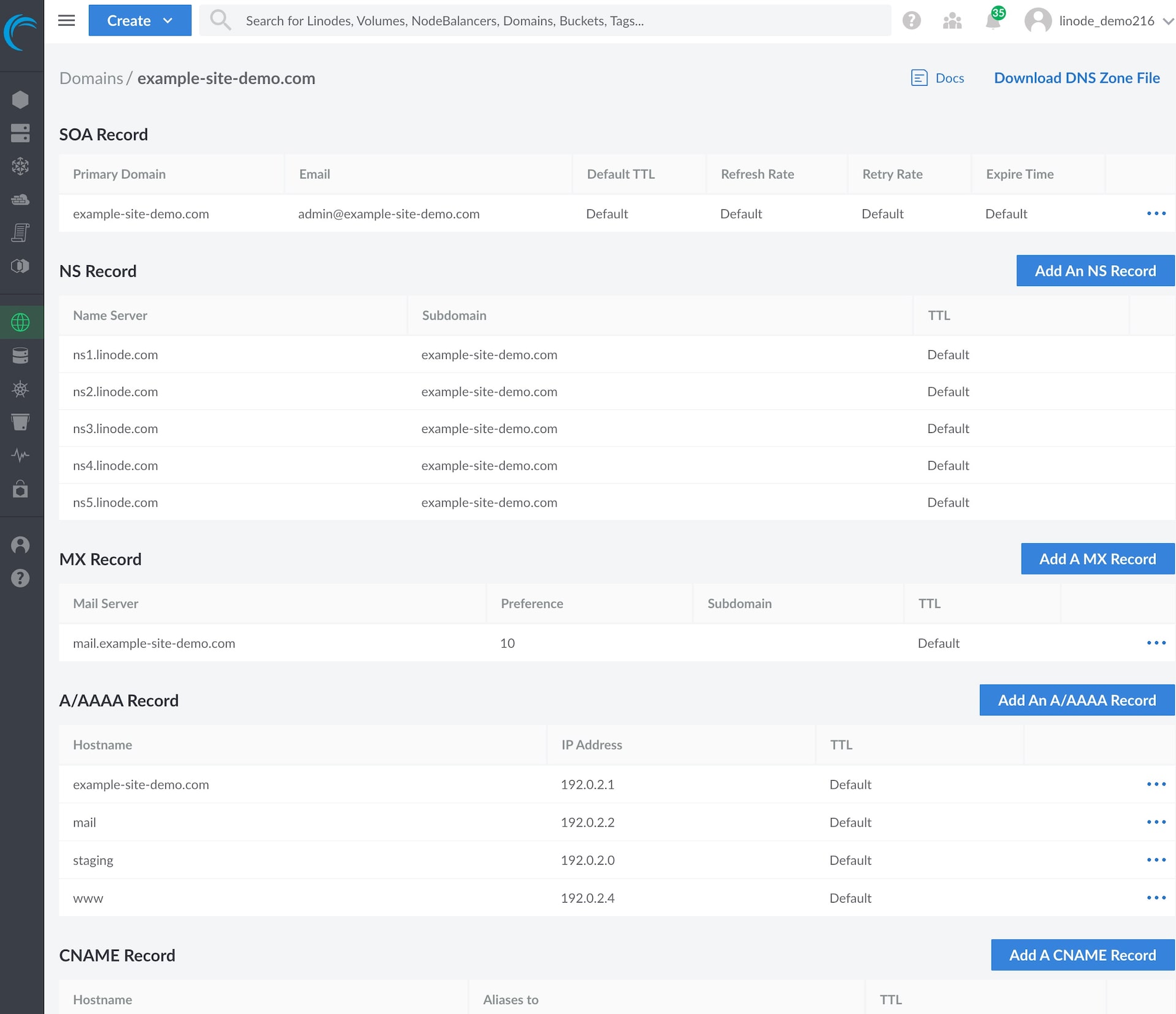
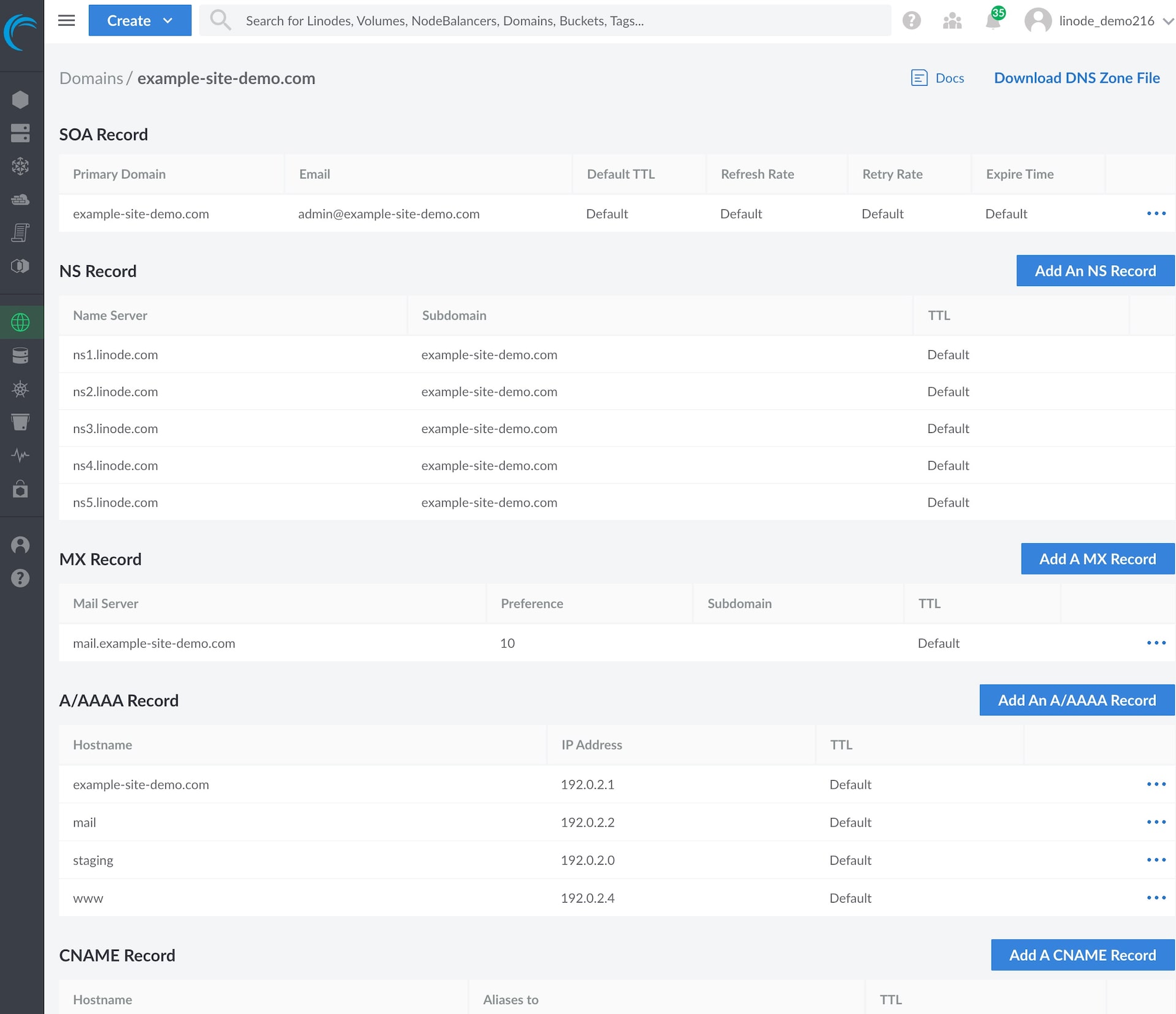
Exploring Domain Management Features on Squarespace
When utilizing Squarespace for domain management, users benefit from a streamlined, user-friendly interface designed to simplify the often complex process of managing a domain. First and foremost, Squarespace allows for seamless domain registration, enabling users to purchase a domain directly through the platform. This integrated approach ensures that your domain and website management are all in one place, saving time and reducing confusion. Here are some key features to consider:
- Domain Search: Easily search for available domains, complete with suggestions based on your keywords.
- Manage DNS Settings: Customize DNS records without hassle, adjusting settings as needed.
- Automatic Renewal: Ensure your domain remains live with automatic renewal options to prevent unintended expiration.
Additionally, Squarespace provides essential tools to enhance your domain’s visibility and functionality. With its advanced SSL certification, your domain automatically benefits from secure connections, which not only safeguards your visitors’ data but also boosts your site’s SEO. Furthermore, users can easily connect their domain to third-party services or email hosting providers. The platform also provides analytics to track domain performance, helping you make informed decisions moving forward. Below is a quick overview of these impactful features:
| Feature | Benefit |
|---|---|
| SSL Security | Enhances user trust and SEO rankings by providing a secure site. |
| Domain Connection | Easily integrate with email and third-party services. |
| Performance Analytics | Gain insights to optimize your domain strategy. |


Maximizing SEO Potential with Your Squarespace Domain
Securing a domain through Squarespace not only simplifies the process but also enhances your site’s SEO potential. By integrating your domain with your website seamlessly, you eliminate possible disruptions that can affect your search rankings. Here are some key strategies to maximize this potential:
- Utilize Custom Domain Settings: Squarespace offers intuitive domain management tools that allow you to customize settings like redirects, forwarding, and DNS records. Ensure all settings are optimized to point directly to your main site.
- Implement SEO Best Practices: Squarespace provides built-in features that let you add metadata, alt text for images, and SEO-friendly URLs. Make the most of these features to boost your visibility in search engines.
- Leverage SSL Certificates: All Squarespace domains come with a free SSL certificate. This not only enhances security but also improves SEO rankings, as Google favors secure sites.
Moreover, having your domain registered with Squarespace can simplify the tracking of your analytics data. By using their integrated analytics tools, you can monitor site performance and visitor behavior effectively. This data is invaluable in refining your content strategy and enhancing user experience. Consider the following:
| Analytics Metric | SEO Insight |
|---|---|
| Page Views | Identify which content is driving traffic and optimize further. |
| Bounce Rate | Analyze and improve user engagement on pages with high bounce rates. |
| Traffic Sources | Understand where your visitors come from to strategize marketing efforts. |
Lastly, when creating content on your site, keep in mind that relevance and quality are king. Squarespace enables you to craft engaging, visually appealing webpages that resonate with your audience. Invest in high-quality images, compelling headlines, and informative copy to enhance your content. Don’t forget to:
- Use Keywords Wisely: Integrate relevant keywords while avoiding overstuffing.
- Update Regularly: Fresh content signals to search engines that your site is active and informative.
- Engage with Your Audience: Encourage comments and interactions to build a community around your brand.

