Table of Contents
- Understanding the Benefits of Buying a Domain on Webflow
- Step-by-Step Guide to Purchasing Your Domain through Webflow
- Tips for Selecting the Perfect Domain Name for Your Brand
- Managing Your Domain Settings and Customization in Webflow
- Common FAQs About Domain Purchase on Webflow and Their Solutions
- Q&A
- The Conclusion


Understanding the Benefits of Buying a Domain on Webflow
When you decide to purchase a domain on Webflow, you’re opening the door to a seamless integration of design and functionality. One of the primary advantages of this platform is its user-friendly interface. Webflow’s intuitive design tools allow you to customize your website to reflect your brand while ensuring that the domain you choose matches perfectly with your vision. This granular control facilitates a cohesive look and feel, making your online presence more compelling to visitors.
Another standout benefit is the robust hosting and performance solution offered by Webflow. By combining domain registration with Webflow’s hosting services, you ensure that your site is not only fast but also reliable. This integration removes the complexities typically associated with managing separate hosting and domain services, leading to fewer technical headaches. Webflow takes care of SSL certification and automatic backups, enhancing security and peace of mind for all users.
Furthermore, owning a domain through Webflow simplifies your marketing efforts. With built-in SEO tools, you can easily optimize your site for search engines, increasing your visibility online. Additionally, Webflow’s analytics features allow you to track visitor behavior and site performance in real-time, enabling you to fine-tune your site strategically. The benefits extend beyond technical advantages; they empower you to develop a strong brand presence with minimal effort and maximum impact.
Step-by-Step Guide to Purchasing Your Domain through Webflow
Purchasing a domain through Webflow is a straightforward process that opens up a world of opportunities for your online presence. Start by logging into your Webflow account and navigating to the Dashboard. From there, look for the ‘Project Settings’ section where you’ll find various options related to your site. Click on Hosting in the menu on the left side to access your domain settings. Here, you will see an option to buy a new domain.
Once you’ve clicked on the domain purchase option, you’ll be prompted to enter your desired domain name. Be sure to choose something that reflects your brand and is easy for users to remember. After entering your text, click on Search to check availability. If your preferred domain is taken, Webflow will suggest some alternatives. Carefully consider these suggestions; having a unique domain can set you apart from competitors. When you find a suitable domain, you can proceed by clicking Add to Cart.
After adding the domain to your cart, you’ll need to provide some essential information to complete the purchase. This includes your contact information and payment details. Make sure to double-check all entries to avoid any issues later. Once you’re satisfied with everything, click on Checkout. A confirmation screen will appear, summarizing your purchase details. To finalize the acquisition, hit Confirm and Pay. Congratulations! Your domain is now part of your Webflow project, ready to elevate your online presence.
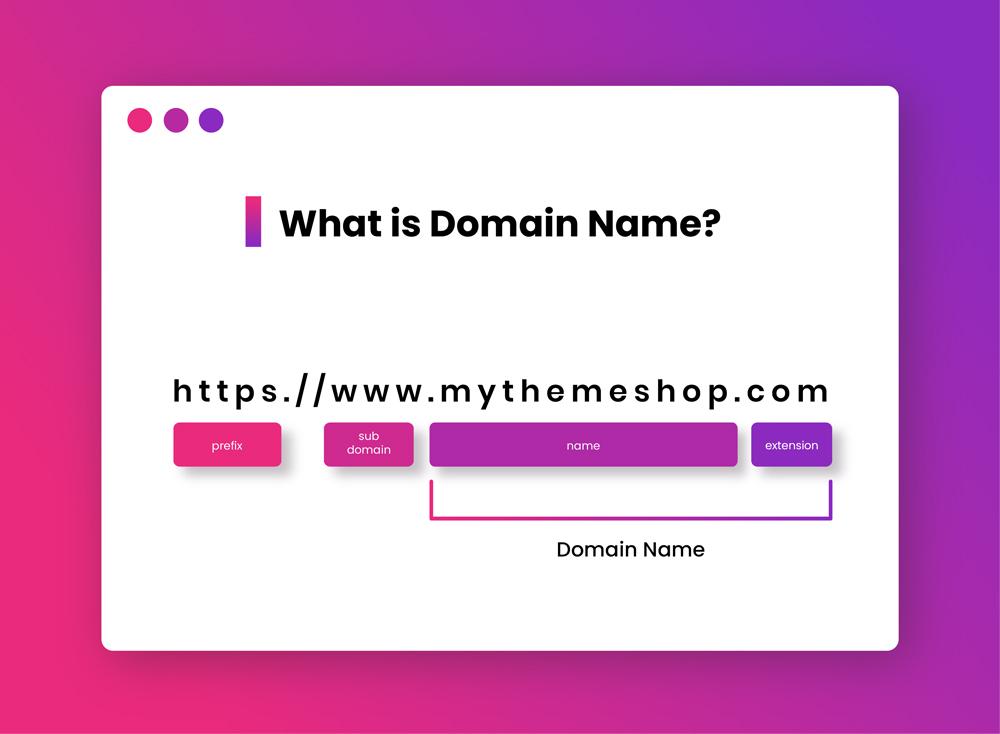
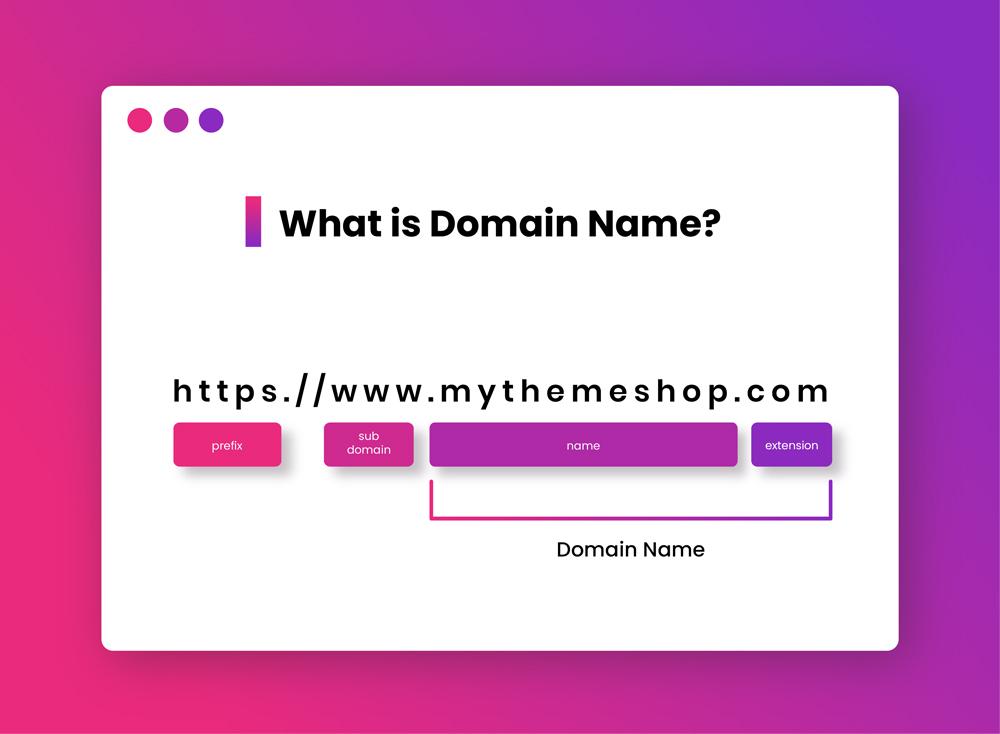
Tips for Selecting the Perfect Domain Name for Your Brand
Choosing a domain name is a pivotal step in establishing your online presence. Start by ensuring your name is memorable. A catchy name can stick in potential customers’ minds, aiding in word-of-mouth referrals. To achieve this, consider using simple, easy-to-spell words that resonate with your brand’s essence. Additionally, avoid using complicated numbers or hyphens, as they can lead to confusion and make it difficult for users to find you online.
Next, it’s essential to incorporate relevant keywords into your domain name, which can bolster your SEO efforts. This strategic approach not only enhances search visibility but also helps communicate your brand’s purpose right from the URL. For example, if you run a bakery, a domain like “DeliciousTreatsBakery.com” makes it immediately clear what your business offers. Here’s a simple table to illustrate types of keywords to consider:
| Keyword Types | Examples |
|---|---|
| Industry-Specific | Bakery, Bootcamp, Consulting |
| Location-Based | NYC, London, Austin |
| Descriptive | Fresh, Organic, Innovative |
you should always check for the domain’s availability across major social media platforms. Consistency in your brand’s online presence strengthens your message across different channels. If a domain name you love is taken, consider variations or alternative extensions such as .net or .co. However, always prioritize the .com extension if possible, as it’s the most widely recognized and trusted by consumers.


Managing Your Domain Settings and Customization in Webflow
When you’ve secured a domain through Webflow, the next significant step is ensuring your settings are properly configured. Access your site’s dashboard, where you will find the Domains tab. This section allows you to add and manage your custom domains seamlessly. To interface with your domain settings, make sure you have verified ownership and that your DNS records are correctly pointing to Webflow. This is essential for your site to operate smoothly under your unique URL.
Customization options allow you to tailor your domain further, enhancing user experience and branding. You can set up redirects to guide visitors from unsupported URLs to your primary domain. Additionally, consider the following aspects of customization:
- SSL Configuration: Ensure an SSL certificate is enabled to protect user data and improve SEO rankings.
- SEO Settings: Set custom titles and meta descriptions to optimize how your site appears in search engine results.
- Redirects and Alias: Configure 301 redirects for old URLs to maintain traffic and reduce bounce rates.
To monitor your domain’s performance, utilize Webflow’s built-in analytics tools. These insights can help you understand the traffic patterns and user behaviors associated with your domain. For further effectiveness, consider setting up A/B testing to compare the performance of different domain settings. Here’s a simple table displaying common analytics metrics you might evaluate:
| Metric | Description |
|---|---|
| Bounce Rate | Percentage of visitors leaving after viewing only one page. |
| Aver. Session Duration | Average time users spend on your site. |
| Traffic Sources | Where your visitors are coming from (direct, search, social, etc.). |


Common FAQs About Domain Purchase on Webflow and Their Solutions
What types of domains can I purchase on Webflow? Webflow allows users to buy a variety of domain extensions, including .com, .net, .org, and country-specific options like .co.uk or .ca. When you initiate the domain buying process, you’ll see availability options for different extensions. It’s a simple and transparent process that helps you choose the right domain for your brand.
Can I use a domain purchased on another platform? Yes, you can integrate a domain bought from another provider with your Webflow project. To do this, you’ll need to point your domain’s name servers to Webflow by updating your DNS settings. This may seem complicated at first, but Webflow provides a detailed guide on how to do it, ensuring a smooth transition so you can enjoy all the features of their platform seamlessly.
What happens if I forget to renew my domain? Domains usually come with an initial registration period of one year. If you forget to renew your domain, it may enter a grace period where you can still recover it, typically ranging from 30 to 90 days, depending on the domain registrar’s policy. Here’s a quick overview:
| Domain Status | Action Required | Timeframe |
|---|---|---|
| Active | No action needed | Ongoing |
| Grace Period | Renew your domain | 30-90 days |
| Redemption Period | Contact support for retrieval | Another 30 days |
Q&A
Q&A: Buying a Domain on Webflow
Q1: What is Webflow and why should I consider it for my website? A1: Webflow is a popular web design tool that allows users to build, design, and launch websites without needing advanced coding skills. Its intuitive interface makes it easy to create visually stunning sites while also offering the flexibility you’d expect from a traditional web development environment. Plus, it integrates seamlessly with features like ecommerce, content management, and custom domains, making it a comprehensive solution for anyone looking to establish an online presence.Q2: Can I buy a domain directly through Webflow? A2: Yes, Webflow allows you to purchase a domain directly through their platform. This feature simplifies the process as you won’t need to navigate between multiple services. Once you buy your domain via Webflow, you can easily link it to your project without configuring complex DNS settings.
Q3: What are the steps to buy a domain on Webflow? A3: Buying a domain on Webflow is straightforward. First, log into your Webflow account and go to the “Project Settings” of the website you want to link a domain to. Then, navigate to the “Hosting” tab and select the option to buy a new domain. You’ll be prompted to search for your desired domain name, and if it’s available, you can proceed with the purchase by entering your payment information.
Q4: Are there any additional costs associated with purchasing a domain on Webflow? A4: Yes, in addition to the domain purchase price, you may encounter renewal fees that are typically charged annually. Webflow’s pricing for domains is competitive, but it’s still wise to factor in these recurring costs when budgeting for your website.
Q5: Can I use a domain purchased elsewhere with my Webflow site? A5: Absolutely! If you already have a domain purchased through another registrar, you can easily connect it to your Webflow site. You’ll need to update the DNS settings at your current registrar to point to Webflow’s servers. Webflow provides detailed documentation to guide you through this process.
Q6: What happens if I forget to renew my domain? A6: If you fail to renew your domain, it will eventually expire, and you may lose ownership. Webflow typically offers renewal reminders, but it’s always wise to keep track of your renewal dates. If your domain does expire, there may be a grace period where you can still reclaim it for a fee, but this isn’t guaranteed, and others could potentially acquire it.
Q7: What customer support options does Webflow offer if I encounter issues with my domain? A7: Webflow provides a variety of support options, including a comprehensive help center with articles and tutorials, as well as community forums for peer support. Additionally, if you need personalized assistance, their customer support team can be reached via email for more specific inquiries regarding domain issues.
Q8: Can I transfer my Webflow domain to another registrar in the future? A8: Yes, you can transfer your domain from Webflow to another registrar if you choose to do so. This typically involves unlocking the domain in your Webflow account, obtaining an authorization code, and then following the transfer procedures of your new registrar. Be mindful of the transfer policies, as there may be restrictions based on how recently you purchased or renewed your domain.
This Q&A format ensures you have a clear understanding of the essential aspects of buying and managing a domain through Webflow. Whether you’re embarking on a new project or transitioning an existing site, these insights will help guide your decision-making process.

