Table of Contents
- Exploring the Benefits of Using a Domain Selling Plugin for WordPress
- Key Features to Look for in an Ideal Domain Selling Plugin
- How to Set Up Your Domain Selling Plugin Smoothly
- Enhancing User Experience with Customization Options
- Maximizing Profit: Marketing Strategies for Domain Selling on WordPress
- Q&A
- The Conclusion
Exploring the Benefits of Using a Domain Selling Plugin for WordPress
Utilizing a domain selling plugin for WordPress can significantly streamline the process of trading domains. These tools provide an intuitive interface that allows users to create listings, manage their inventory, and engage with potential buyers effectively. With a few clicks, you can showcase details such as the domain name, price, and relevant keywords, ensuring that your domains attract the right audience. A user-friendly dashboard also empowers sellers to track their sales performance and adjust their strategies accordingly.
One of the key advantages is the enhanced visibility these plugins provide. They often come with built-in SEO features, allowing sellers to optimize their listings for search engines. By using keyword optimization and meta tags, your domains can rank higher in search results, making it easier for interested buyers to find them. Additionally, some plugins include social media integration, enabling you to share your listings across various platforms, further expanding your reach and potential customer base.
Moreover, security is a critical component of domain transactions, and many WordPress domain selling plugins come equipped with robust security features. These may include secure payment gateways, SSL certificates for transactions, and buyer protection policies. Below is a simple comparison of key features offered by popular plugins:
| Plugin Name | Listing Management | SEO Features | Payment Security |
|---|---|---|---|
| WP Domain Seller | ✔️ | ✔️ | ✔️ |
| Domain Market | ✔️ | ❌ | ✔️ |
| Easy Domain Auction | ✔️ | ✔️ | ✔️ |


Key Features to Look for in an Ideal Domain Selling Plugin
When selecting a domain selling plugin for your WordPress site, it’s essential to prioritize a user-friendly interface. A seamless experience not only facilitates ease of use for you as the site owner but also enhances the purchasing experience for potential buyers. Look for plugins that offer intuitive dashboards with clear navigation, allowing you to manage listings effortlessly. Features like drag-and-drop functionalities can significantly simplify the process of adding and organizing domains.
Another crucial aspect to consider is the payment integration. An ideal domain selling plugin should support multiple payment gateways, ensuring a smooth transaction process. This not only caters to a broader audience but also helps in building trust with potential buyers. Ensure the plugin supports popular options such as PayPal, Stripe, and even cryptocurrency transactions for flexibility. Additionally, check for built-in currency conversion features if you plan to cater to an international clientele.
Lastly, analyze the SEO capabilities of the plugin. Look for features that optimize your domain listings for search engines, enhancing visibility and attracting more organic traffic. Effective SEO tools may include customizable title tags, meta descriptions, and easy integration with popular SEO plugins. Some advanced plugins also offer features like structured data support to improve the chances of your listings appearing in search results, making it essential for long-term success.
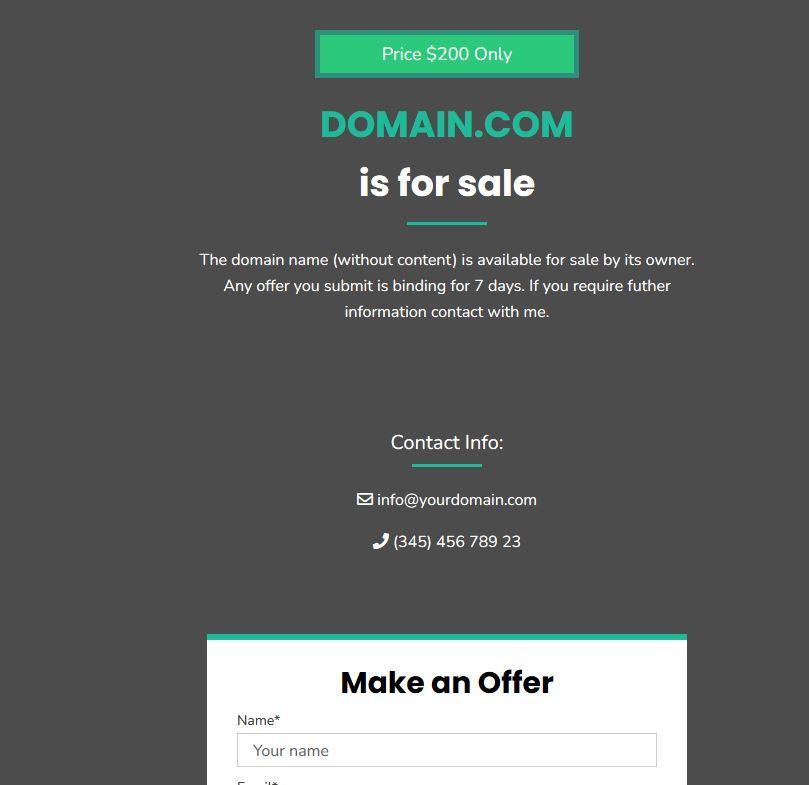
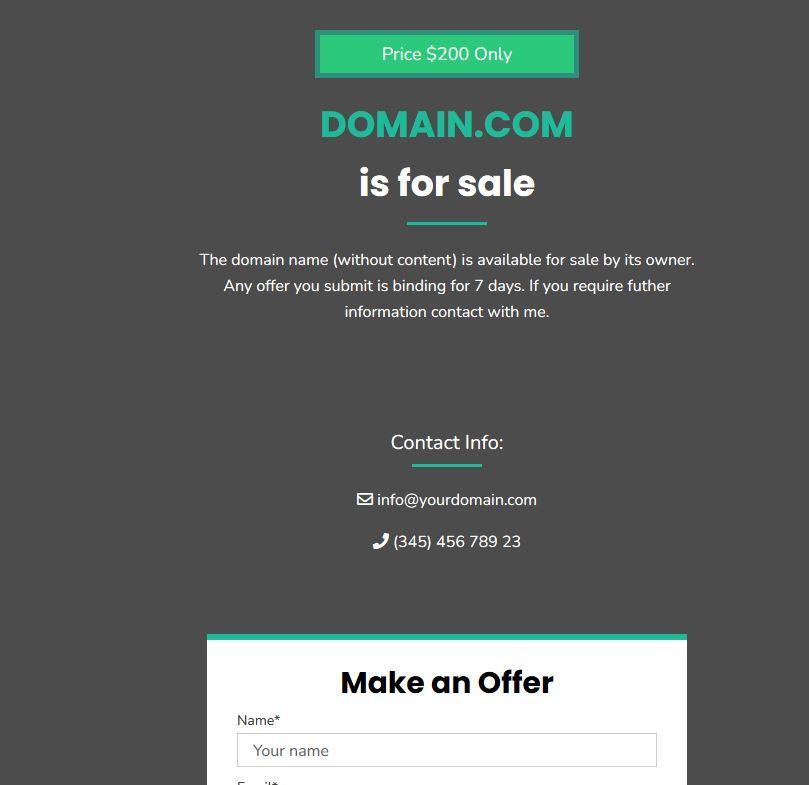
How to Set Up Your Domain Selling Plugin Smoothly
To launch your domain selling plugin effectively, start by ensuring compatibility with your current WordPress theme and plugins. Perform a thorough check to see if the plugin integrates seamlessly with the existing infrastructure of your site. Here’s how to start:
- Read the documentation: Understanding the specifications is essential for smooth installation.
- Backup your website: Prevent data loss by maintaining a recent backup before making any changes.
- Follow installation instructions: Adhering to the developer’s guidelines minimizes the chances of conflicts.
Once installed, configure the plugin settings to meet your needs. Navigate through the dashboard to personalize the features that directly impact your domain sales. Focus on key areas such as:
| Setting | Description | Importance |
|---|---|---|
| Payment Gateway | Choose secure options like PayPal or Stripe | Crucial for smooth transactions |
| Listing Options | Set visibility and pricing parameters | Attracts potential buyers effectively |
| Email Notifications | Alerts for new inquiries or purchases | Enhances customer engagement |
Additionally, ensure you have optimized your plugin for search engines. Incorporate relevant keywords into your listings and descriptions. This not only aids user experience but also enhances visibility on various search engines. Keep an eye on the analytics provided by the plugin, as it will offer insights into performance metrics and user behavior, allowing for ongoing refinements and improvements.


Enhancing User Experience with Customization Options
Customization plays a pivotal role in enhancing the overall user experience, especially when it comes to domain selling plugins for WordPress. By offering users the ability to personalize various aspects of their experience, website owners can foster greater engagement and satisfaction. Some key areas where customization can shine include:
- Domain Search Filters: Allow users to filter search results based on criteria like domain length, TLDs (top-level domains), and keywords.
- User Interface Themes: Provide multiple themes that cater to different branding strategies, helping users feel at home when navigating the site.
- Personalized Recommendations: Leverage AI algorithms to suggest domain names based on user input, making it easier for them to find their ideal domain.
Moreover, integrating interactive elements such as sliders or dropdowns enhances functionality while maintaining a clean aesthetic. This can be further complemented with features like:
| Feature | Description |
|---|---|
| Live Domain Availability | Instant feedback on domain availability as users type. |
| Customizable Pricing Plans | Options to select pricing structures based on user needs. |
| User Dashboards | Tailorable dashboards where users can manage their domains and settings efficiently. |
By prioritizing customization in your domain selling plugin, not only do you empower users but also create a seamless experience that can significantly improve conversion rates. As customers navigate through your offerings, allowing them to tailor their experience ensures they feel both valued and in control, leading to higher satisfaction and long-term loyalty.


Maximizing Profit: Marketing Strategies for Domain Selling on WordPress
To elevate your gains in domain selling through WordPress, understanding your target audience is essential. Conducting comprehensive market research can reveal trends and preferences that allow you to tailor your offerings. Engage with potential buyers through various platforms and forums, or leverage social media channels to gauge what potential customers are looking for. This direct engagement can help you shape your domain portfolios, ensuring they are relevant and appealing.
Furthermore, implementing effective SEO practices can dramatically improve your visibility. Optimize your listings with keyword-rich descriptions that reflect popular search queries related to domains. In this regard, consider using compelling calls to action (CTAs) that instill urgency. For instance, phrases like “Grab this domain before it’s gone!” can stimulate immediate interest. You can also benefit from plugins that help with SEO management, improving your site’s rankings on search engines, which can result in increased traffic and conversions.
don’t underestimate the power of effective advertising. Use paid ads through Google and social media platforms to promote your domain offerings. Consider creating a table to track your ad performance and ROI, which can help you refine your marketing strategies over time. Here’s a simple example of how you might track essential metrics:
| Ad Platform | Impressions | Clicks | Conversions | ROI |
|---|---|---|---|---|
| Google Ads | 5000 | 300 | 50 | 200% |
| Facebook Ads | 4000 | 250 | 30 | 150% |
Analyzing this data can unlock insights into where to focus your marketing efforts while simultaneously maximizing profit. By combining audience research, SEO optimization, and targeted advertising strategies, you can effectively enhance your domain selling results on WordPress.
Q&A
Q&A on Domain Selling Plugins for WordPress
Q1: What is a domain selling plugin for WordPress?
A1: A domain selling plugin for WordPress is a specialized tool that enables users to create a platform for buying and selling domain names directly from their WordPress website. These plugins typically offer features like pricing management, domain management, payment integration, and customer management, allowing users to run a comprehensive domain marketplace with ease.Q2: Why should I use a domain selling plugin for my WordPress site?
A2: Utilizing a domain selling plugin streamlines the process of managing your domain inventory and facilitates transactions between buyers and sellers. It provides a user-friendly interface for showcasing available domains, automates payment processing, and helps in managing customer inquiries, ultimately enhancing the overall user experience on your site.Q3: What features should I look for in a domain selling plugin?
A3: When searching for a domain selling plugin, consider features such as:- User-friendly interface: A simple dashboard for managing domains and transactions.
- SEO optimization: Tools that help improve the visibility of your listings.
- Payment gateways: Integration capabilities with popular payment processors.
- Customization options: Flexibility to design your listings and pages.
- Security features: Protecting buyer information and transactions.
Q4: Are there any popular domain selling plugins you would recommend?
A4: Yes, several plugins have gained popularity in the WordPress community:- WP Easy Auctions: Ideal for auctioning domains with ease.
- Easy Digital Downloads: A comprehensive solution that can be configured to sell domains.
- WooCommerce: With the right extensions, it can also serve as a robust platform for domain sales.
Q5: How much do domain selling plugins typically cost?
A5: The cost of domain selling plugins can vary significantly based on their features and the developer. Some plugins are available for free with basic functionality, while premium options can range anywhere from $30 to $200 or more, depending on the features and support provided. It’s wise to invest in a plugin that aligns with your specific needs and goals.Q6: Can I run a domain selling website without technical skills?
A6: Absolutely! Many domain selling plugins are designed with non-technical users in mind. They often come with intuitive interfaces, step-by-step setup wizards, and extensive documentation. However, a basic understanding of WordPress and online business principles will always be advantageous.Q7: How can I promote my domain selling site to attract buyers?
A7: Promoting your domain selling site can involve several strategies, including:- SEO optimization: Improve your site’s visibility through keyword research and quality content.
- Social media marketing: Leverage platforms like Facebook, Twitter, and LinkedIn to reach potential buyers.
- Email marketing: Build a mailing list and keep subscribers informed about new domains and promotions.
- Paid advertising: Consider Google Ads or social media ads to target specific audiences.
Q8: Is it necessary to have an SSL certificate for my domain selling site?
A8: Yes, having an SSL certificate is crucial for any website dealing with transactions and personal information. It ensures that data transferred between the user’s browser and your server is encrypted and secure, which builds trust with your visitors and can also positively impact your SEO ranking.Q9: What support options should I expect from a domain selling plugin?
A9: Most reputable plugin developers provide extensive support options, including:- Documentation and tutorials: Comprehensive guides to help you get started.
- Customer support channels: Options like email support, live chat, or forums to assist with any issues.
- Regular updates: Ensuring the plugin remains compatible with the latest WordPress version and security standards.

