Table of Contents
- Understanding the Benefits of Purchasing a Domain through AWS
- A Step-by-Step Guide to Registering Your Domain with AWS
- Navigating AWS Domain Management Features
- Tips for Optimizing Your Domain for SEO
- Troubleshooting Common Issues When Buying a Domain on AWS
- Q&A
- In Summary
Understanding the Benefits of Purchasing a Domain through AWS
Purchasing a domain through Amazon Web Services (AWS) offers a multitude of advantages that can elevate your online presence. One of the most significant benefits is cost-effectiveness. AWS enables users to find competitive pricing for domain registrations, often at rates lower than traditional registrars. Additionally, AWS’s reliable infrastructure ensures that your domain remains accessible at all times, minimizing downtime and enhancing your website’s performance.
Another compelling reason to choose AWS for domain registration is the seamless integration with other AWS services. Once you acquire your domain, you can easily connect it with services such as Amazon S3 for static website hosting or Amazon EC2 for dynamic applications. This unified environment simplifies management, enabling users to easily scale their online operations without the complexity of handling multiple platforms. Moreover, the intuitive AWS Management Console provides an efficient user interface, making domain management straightforward even for those new to web development.
In addition to convenience and cost savings, AWS also prioritizes security and reliability. Domains registered through AWS benefit from robust protection measures such as DNSSEC, which safeguards against attacks by ensuring the integrity of your domain’s DNS records. By leveraging Amazon Route 53 for DNS services, you gain access to a high level of performance and redundancy, ensuring that your website remains up and running, even during traffic spikes. Below is a summary of some key features:
| Benefits | Description |
|---|---|
| Cost-Effectiveness | Competitive pricing that often beats traditional registrars. |
| Seamless Integration | Easy connections with AWS services like S3 and EC2. |
| Security | Protection features like DNSSEC for secure domain management. |
| Performance | High availability and redundancy through Amazon Route 53. |


A Step-by-Step Guide to Registering Your Domain with AWS
Registering a domain with AWS is a straightforward process that opens the door to establishing your online presence. Start by signing in to your AWS Management Console. From there, navigate to the Route 53 service, which is specifically designed for domain registration and DNS management. Once you’re in Route 53, look for the “Domain Registration” section and click on it to start the registration process.
Next, you’ll want to choose a domain name that resonates with your brand. Enter your preferred domain name into the search box provided, and AWS will check its availability. If your domain is taken, AWS will suggest alternatives. Once you find an available name that meets your criteria, simply select it and proceed to the configuration stage. During this stage, you’ll need to provide some necessary information, such as:
- Contact Details: Ensure your information is accurate since it will be linked to the domain registration.
- Privacy Options: Decide if you want to enable privacy protection to keep your personal information confidential.
- Domain Settings: Select options for auto-renewal and setup notifications for expiration.
After configuring your settings, proceed to the payment section. AWS will display a summary of your order along with the total cost for the domain registration. Review all details carefully, and if everything looks good, finalize your purchase by providing your payment method. Once your transaction is successful, you will receive a confirmation email, and your domain will generally be registered within a few minutes. In addition, all domain and DNS management tools provided by AWS are at your disposal for easy configuration and monitoring.
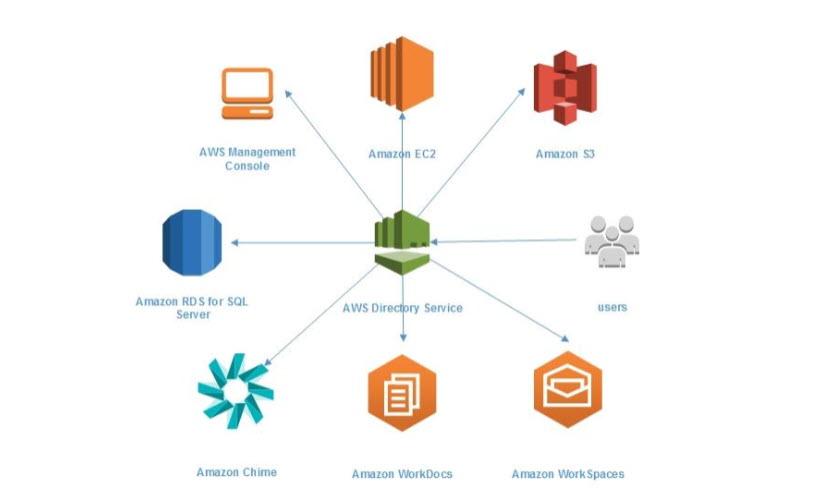
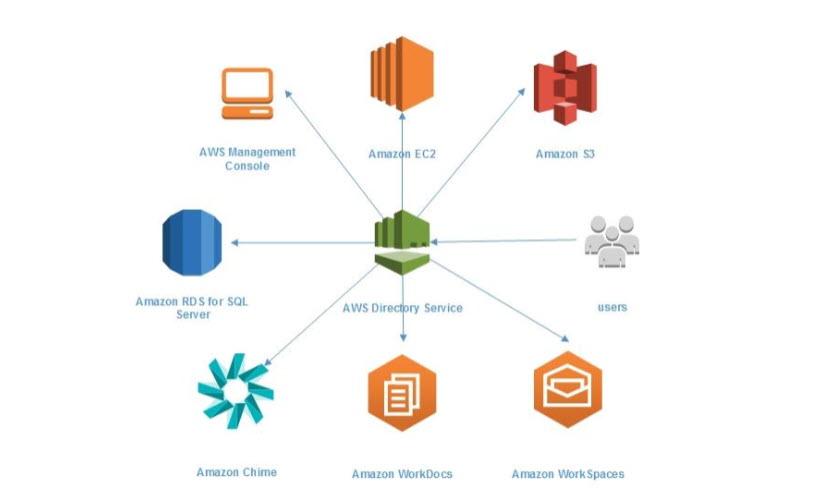
Navigating AWS Domain Management Features
When it comes to managing domains through AWS, users are presented with a range of powerful features that streamline setup and ongoing management. AWS Route 53 stands out with its ability to effortlessly register new domains while integrating seamlessly with other AWS services. Users can take advantage of its simple domain registration process, which allows you to quickly reserve a domain and configure DNS settings all from a single interface. Key features include:
- Automated DNS management: Easily configure DNS records such as A, AAAA, CNAME, and MX.
- Health checks: Automatically monitor the performance of your websites and applications.
- Routing policies: Choose between various routing strategies like latency-based, geolocation, and weighted routing.
Furthermore, AWS provides enhanced security features that ensure your domain is protected from potential threats. With options for DNSSEC (Domain Name System Security Extensions), your domain can benefit from added security, which helps prevent spoofing and other malicious attacks. AWS allows you to manage your domain privacy settings, giving you control over what personal information is exposed in the WHOIS database. Additionally, the platform simplifies billing and administrative tasks, displaying a clear overview of domain expenses and upcoming renewals in a user-friendly dashboard.
| Feature | Description |
|---|---|
| Domain Registration | Quickly register new domains within the AWS ecosystem. |
| DNS Management | Easy configuration of various DNS records. |
| Automated Renewals | Set up automatic renewal to avoid domain expiration. |


Tips for Optimizing Your Domain for SEO
Choosing the right domain name is paramount for your website’s SEO performance. It’s essential to ensure that your domain reflects your brand identity while incorporating keywords that resonate with your target audience. A domain name that is easy to remember, short, and descriptive can significantly enhance your visibility in search results. When purchasing a domain through AWS, consider using keywords relevant to your business in the domain name itself to improve search engine recognition.
Additionally, selecting the right domain extension plays a critical role in your SEO strategy. While .com domains are the most recognized, exploring alternatives like .net, .org, or industry-specific extensions can also be beneficial. Here are some tips when deciding on a domain extension:
- Consider your audience: Choose an extension that aligns with your business type and target market.
- Trust factor: Certain extensions may carry a more professional connotation, instilling trust in visitors.
- Geographic relevance: If your business caters to a local audience, consider using a country-specific extension.
don’t forget about the importance of registering your domain with proper privacy settings. AWS offers features to protect your personal information, which is a crucial aspect of domain security. Active server maintenance and SSL certification are also essential for ensuring a safe browsing experience, positively impacting your SEO rankings. Maintain a trustworthy online presence with:
| Feature | Benefit |
|---|---|
| Domain Privacy Protection | Safeguards your personal information from public access. |
| SSL Certification | Improves security and boosts your SEO ranking. |
| Reliable Hosting Services | Ensures uptime and fast loading speeds for better user experience. |


Troubleshooting Common Issues When Buying a Domain on AWS
When navigating the process of acquiring a domain through AWS, users often encounter a few common hiccups that can hinder their progress. One prevalent issue is the domain name availability. Before proceeding with registration, it’s crucial to check whether your desired domain is already taken. You can do this easily through the AWS Management Console. If the domain is unavailable, consider alternatives by exploring different domain extensions or variations.
Another challenge users may face involves DNS settings. After successfully purchasing a domain, configuring your Domain Name System (DNS) settings correctly is vital for directing traffic to your website. Many mistakes stem from improperly set records, which can result in downtime or misrouted visitors. To streamline this process, here are some tips:
- Verify your nameservers are pointing to the correct AWS services.
- Ensure that any TTL (Time to Live) values are appropriate for your needs.
- Double-check any necessary A, CNAME, and MX records are correctly configured.
Lastly, issues related to payment processing might occur during the domain purchasing phase. Users sometimes face challenges such as declined credit cards or payment errors. To avoid these situations, double-check your payment information for accuracy. If problems persist, consider the following troubleshooting actions:
| Issue | Possible Solutions |
|---|---|
| Credit Card Declined | Contact your bank or try a different card. |
| Payment Gateway Errors | Check AWS service status and try again later. |
| Insufficient Funds | Ensure your account has enough balance to cover fees. |
Q&A
Q&A: Buying a Domain Using AWS
Q1: What is AWS and why should I use it to buy a domain? A1: Amazon Web Services (AWS) is a comprehensive cloud computing platform that offers a variety of services, including domain registration through Route 53. By buying a domain from AWS, you’re integrating your domain management with other AWS services, like hosting, SEO optimization, and security features. It streamlines your processes and allows for easy management under one umbrella. Q2: How do I get started with buying a domain in AWS? A2: To start, you’ll need to sign in to your AWS Management Console. Once you’re logged in, navigate to the Route 53 service. From there, select “Domains” and then “Register Domain.” You’ll be prompted to enter the desired domain name, check its availability, and follow the steps to complete the registration process. Q3: Can I register multiple domains at once? A3: Yes! AWS allows you to register multiple domains in one go. Simply repeat the registration process for each domain you’d like to purchase. The interface is user-friendly, so managing multiple domains should be hassle-free. Q4: What types of domains can I purchase through AWS? A4: AWS provides a wide selection of domain extensions (TLDs), including popular ones like .com, .org, and .net, as well as many country-specific and niche extensions. You can browse their list to find the right fit for your brand. Q5: Are there any additional costs I should be aware of when buying a domain through AWS? A5: Apart from the initial registration fee, AWS may charge annual renewal fees, which can vary based on the domain extension. Additionally, if you opt for privacy protection or other add-on services, be prepared for those extra charges as well. Q6: How do I know if my domain name is available? A6: During the registration process in Route 53, you will enter your desired domain name, and AWS will automatically check its availability. If the name is taken, they will suggest alternative options, making it easier for you to find a suitable domain. Q7: What if I want to transfer my domain to AWS from another registrar? A7: Transferring a domain to AWS is straightforward. You will need to unlock your domain at the current registrar and obtain an authorization code. Then, in the Route 53 console, select the option to transfer a domain, enter the required information, and follow the onscreen instructions. AWS will handle the rest! Q8: Can I manage domain settings and DNS records through AWS? A8: Absolutely! After purchasing your domain, AWS allows you to manage DNS settings directly through Route 53. You can create, update, or delete DNS records with ease, giving you full control over how your domain interacts with your web applications. Q9: What support is available if I have questions about my domain? A9: AWS offers extensive support through documentation and tutorials. If you encounter issues or have specific questions, you can reach out to AWS Support for personalized assistance. They have different support plans to cater to your needs, from basic guidance to more advanced tech support. Q10: Is it safe to buy domains through AWS? A10: Yes, buying domains through AWS is safe. AWS employs robust security measures and protocols to protect your information. Additionally, they offer features like domain privacy protection, helping to shield your personal details from public registries.This Q&A aims to clarify the domain-buying process on AWS, assisting users in understanding their options and the steps involved.

