Table of Contents
- Understanding the Concept of Domain Resolution Through IP Addresses
- The Tools and Techniques for Discovering Domains Linked to an IP
- Analyzing the Relationship Between IP Addresses and Domain Ownership
- Best Practices for Utilizing Reverse IP Lookup for SEO Insights
- Legal and Ethical Considerations in Domain and IP Address Research
- Q&A
- In Summary


Understanding the Concept of Domain Resolution Through IP Addresses
When we talk about the connection between domain names and IP addresses, it’s essential to grasp how the two interact to facilitate web navigation. Every domain name is essentially a human-readable alias for an IP address, which is a string of numbers that identifies a server’s location on the internet. Users enter a domain name into their browser, which is then resolved into an IP address through a series of processes that often involve the use of DNS (Domain Name System) servers. This system acts like a phone book, translating the memorable domain name into its corresponding numerical address, allowing web browsers to locate the desired resources.
To illustrate this concept with clarity, let’s highlight the steps involved in domain resolution:
- Step 1: User Input – A user types a domain name (e.g., example.com) into their browser.
- Step 2: DNS Query – The browser sends a request to a DNS server to find the corresponding IP address.
- Step 3: IP Retrieval – The DNS server returns the IP address associated with the domain name.
- Step 4: Connection Establishment – The browser uses the IP address to establish a connection with the web server hosting the website.
Understanding how domain resolution functions is critical for individuals and businesses alike, particularly when considering web hosting or troubleshooting website issues. Consider the following table that summarizes the differences between domain names and IP addresses:
| Aspect | Domain Name | IP Address |
|---|---|---|
| Format | Human-readable (e.g., example.com) | Numeric (e.g., 192.0.2.1) |
| Purpose | Ease of use and memorability | Identifies location on the network |
| Resolution | Requires DNS lookup | Directly identifies the server |
By leveraging this understanding, users can better appreciate the mechanics involved in reaching their favorite websites. Recognizing the role of IP addresses and the DNS system empowers individuals and entities to make informed decisions regarding their online presence.


The Tools and Techniques for Discovering Domains Linked to an IP
Uncovering domains linked to a specific IP address can be pivotal for various online strategies, whether for SEO analysis, cybersecurity, or competitive research. One of the most straightforward methods is to utilize reverse IP lookup tools, which allow you to input an IP address and retrieve all domains hosted on that server. Some popular tools include:
- DNSstuff - A comprehensive tool that provides insights into DNS records and linked domains.
- IPinfo.io - Offers APIs and a user-friendly interface for discovering connected domains.
- ViewDNS.info – Features a reverse IP lookup specifically designed for revealing associated domains.
Another effective approach for discovering domains associated with an IP is through WHOIS databases. These databases maintain records on registrants and hosting providers. By performing a WHOIS lookup using the IP address, you can often find details about shared hosting arrangements that may reveal multiple domains. Popular WHOIS tools include:
- Whois.net – A straightforward interface to check registration details.
- ICANN WHOIS – The authoritative source for domain registration information.
- DomainTools – Provides extensive information, including historical data on domain ownership.
Lastly, search engine queries can also assist in uncovering domains linked to an IP. By leveraging advanced search operators, you can target specific domains or subdomains. For example, a search query like “ip:


Analyzing the Relationship Between IP Addresses and Domain Ownership
Understanding how IP addresses relate to domain ownership is crucial for grasping the larger picture of internet functionality and security. An IP address can be thought of as a unique identifier for a device on a network, much like a home address for postal mail. Each domain name is tied to an IP address, enabling users to access websites easily. This connection forms the basis for various functions, including routing online traffic, managing hosting services, and enforcing security protocols.
One way to ascertain domain ownership is through WHOIS database lookup, which reveals the registered owner of a domain. The IP address associated with that domain can offer insights into the hosting service employed by the owner. By analyzing this information, you can identify the geographical location of the server and even the organization that operates it. It’s interesting to note that many web hosting companies provide similar IP addresses for multiple customers, so a single IP can represent numerous domains.
| IP Address | Domain Example | Owner Type |
|---|---|---|
| 192.0.2.1 | example1.com | Small Business |
| 192.0.2.2 | example2.com | Non-Profit |
| 192.0.2.3 | example3.com | Individual |
Once domain ownership details are established, they can help users make informed decisions regarding website trustworthiness. Security implications are significant here; a domain with a known and trusted owner is less likely to pose a risk. Conversely, if a domain is linked to a suspicious or malicious IP address, potential visitors should exercise caution. Analyzing these relationships not only improves personal browsing security but also informs businesses about their competitive environment, thereby enhancing their online strategic approach.
Best Practices for Utilizing Reverse IP Lookup for SEO Insights
Utilizing reverse IP lookup can unveil a wealth of SEO insights that can enhance your digital strategy. By discovering other domains hosted on the same server, you can analyze competitor strategies, identify backlink opportunities, and assess potential partnerships. This process allows you to:
- Understand Competitor Landscape: Knowing the domains sharing your IP can give you a clearer picture of who your direct competitors are.
- Spot Trends: By tracking these domains, you may identify emerging trends or popular niches that are taking shape within your industry.
- Access Alternative Link Opportunities: The domains listed can also serve as potential avenues for backlink acquisition, enhancing your link-building strategies.
Moreover, using reverse IP lookup can help you refine your targeting and advertising efforts. Once you identify shared domains, you can analyze their content, audience engagement, and keyword usage, which will empower you to fine-tune your own offerings. Consider focusing on:
- Keyword Strategy: Observe the keywords that competing domains rank for and consider integrating similar terms into your own content.
- Content Gaps: Identify what competitors are missing in their content strategy that you can capitalize on.
- Audience Insights: Explore the demographics of users interacting with these domains to better tailor your messaging.
To visualize the potential gains from utilizing reverse IP lookup, here’s a simple overview of potential domains versus their primary features:
| Domain Name | Primary Products/Services | Notable Keywords |
|---|---|---|
| example1.com | Web Hosting Services | Domain Registration, Server Plans |
| example2.com | E-commerce Solutions | Online Shopping, E-commerce Tools |
| example3.com | Content Marketing | Content Strategy, SEO Services |
This simple approach allows marketers to not only gather competitive data but also adapt their strategies based on real-world insights from the ecosystem surrounding their domain. By leveraging reverse IP lookup effectively, businesses can build a more robust and informed SEO strategy.
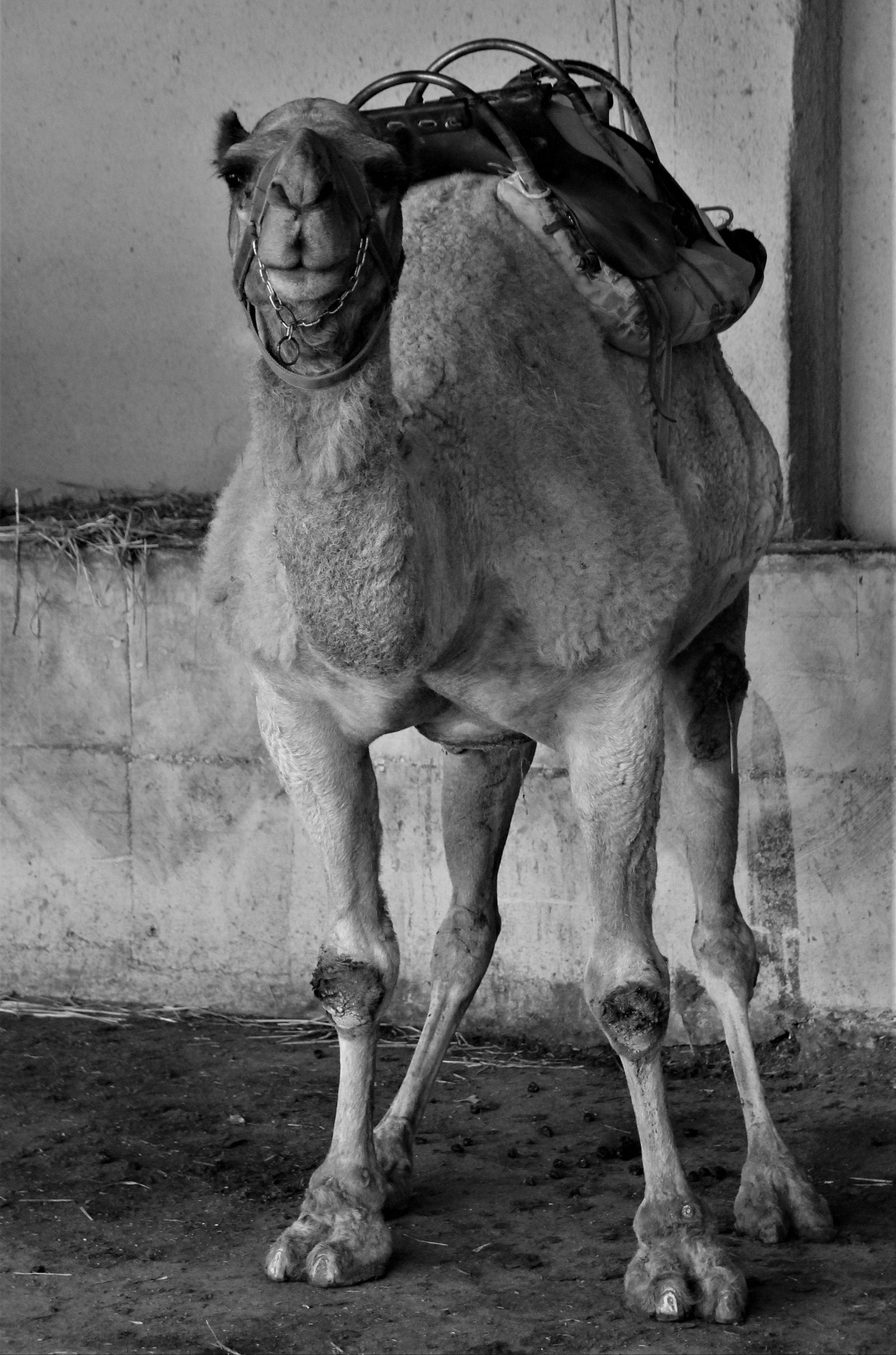
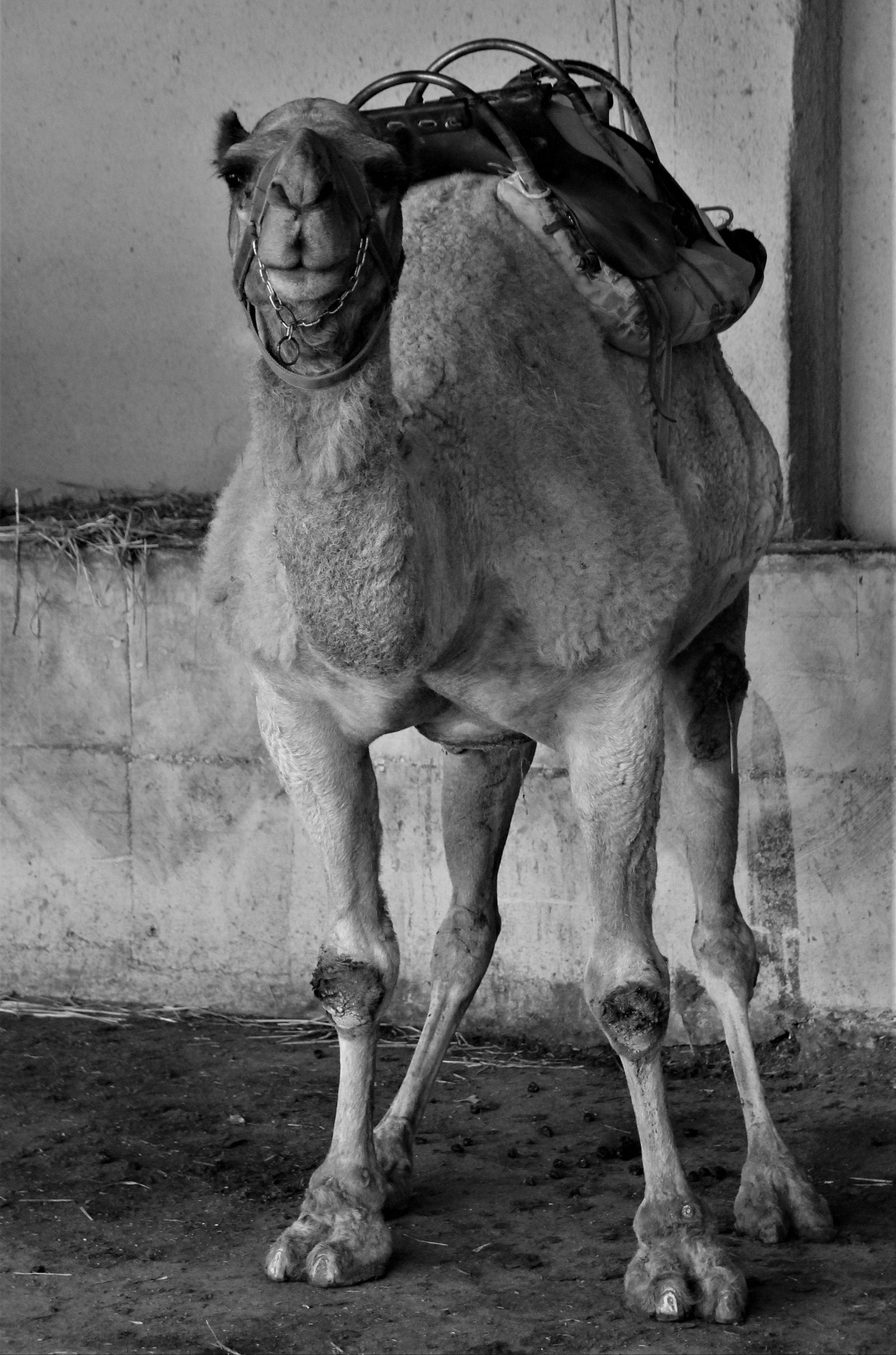
Legal and Ethical Considerations in Domain and IP Address Research
When exploring the realms of domain and IP address research, it is crucial to navigate the complex landscape of legal and ethical considerations. Engaging in such research may intersect with various laws and regulations, particularly those related to privacy, intellectual property rights, and cybersecurity. For instance, unauthorized access to networks or data associated with specific IP addresses can lead to significant legal consequences. Thus, it is essential for researchers to remain informed about pertinent legislation, such as the Computer Fraud and Abuse Act (CFAA) in the United States, which governs unauthorized access to computer systems.
Furthermore, ethical considerations play a significant role in this field. Maintaining transparency and respecting the privacy of individuals and organizations during research activities is vital. Researchers should adhere to protocols that promote ethical behavior, including obtaining consent when necessary and avoiding any practices that could be deemed intrusive or deceptive. Engaging in responsible disclosure practices, particularly when vulnerabilities are identified, can also contribute to a more ethical approach in domain and IP investigations.
To illustrate these complex dynamics, consider the following table summarizing key legal frameworks and ethical principles relevant to this domain:
| Aspect | Key Points |
|---|---|
| Legal Frameworks |
|
| Ethical Principles |
|
Q&A
Q&A: Getting Domains by IP
Q1: What does it mean to “get domains by IP”?
A1: Getting domains by IP refers to the process of identifying all the domain names associated with a particular IP address. This is useful for various purposes, such as security audits, identifying web hosting services, and exploring the connections between different websites.Q2: Why would someone want to find domains linked to a specific IP address?
A2: There are several reasons someone might want to find domains linked to an IP address. For web developers, it can help in managing hosting resources and ensuring that there are no overlapping services. Cybersecurity experts might use this information to detect potential threats, such as malicious domains hosted on the same server. Additionally, marketers may want to analyze competitors and their web strategies.Q3: How can I get domains associated with a specific IP address?
A3: There are various tools and methods available to retrieve domain names associated with an IP address. Online platforms like Reverse IP Lookup tools allow you to enter an IP address to see a list of domains hosted on it. Command-line tools such asnslookup or dig can also provide insights for users comfortable with technical processes.
Q4: Are there any limitations to finding domains by IP?
A4: Yes, there are limitations. Not all domains will be visible through a reverse IP lookup, particularly if they are behind certain layers of security or privacy, such as Content Delivery Networks (CDNs). Moreover, some hosting providers obscure this information for security reasons, so the results may not always be complete or accurate.Q5: Can I use this information for my own website?
A5: Absolutely! Understanding the landscape of domains linked to a particular IP can provide valuable insights for your own site. It can help you assess competition, gather information on potential partners, or even spot potential issues with your host. However, remember to use this information ethically and responsibly.Q6: Is it legal to obtain and use domain information from an IP address?
A6: Generally, it is legal to gather information about domain names associated with an IP address since it’s publicly available data. However, using this information for malicious purposes, stealing content, or engaging in spamming activities is illegal. Always ensure that your intentions are ethical and lawful.Q7: What tools do you recommend for getting domains by IP?
A7: Some popular tools include:- SecurityTrails: Provides comprehensive data on IP addresses and associated domains.
- ViewDNS.info: Offers a straightforward reverse IP lookup service.
- DNSstuff: Another good option for testing and analysis.

