Table of Contents
- Understanding the Benefits of Registering a Domain with Microsoft
- Step-by-Step Guide to Acquiring Your Domain on Microsoft
- Exploring Domain Management Features in Microsoft 365
- Maximizing Your Online Presence with Microsoft Domains
- Common Challenges and How to Overcome Them When Buying a Domain
- Q&A
- Future Outlook
Understanding the Benefits of Registering a Domain with Microsoft
When you choose to register a domain with Microsoft, you’re not just securing a web address; you’re tapping into a powerful ecosystem designed for success. One of the most compelling benefits is the seamless integration with Microsoft’s suite of productivity tools. Whether you’re using Outlook, OneDrive, or Teams, having your domain allows for personalized email addresses that enhance your brand’s credibility and professionalism. This integration facilitates smoother communication and collaboration across your team, leading to increased efficiency.
Another significant advantage is robust security features that come standard with Microsoft domains. As cyber threats continue to rise, knowing that your domain is protected by advanced security protocols is critical. Microsoft offers features like multi-factor authentication, email encryption, and threat detection that help safeguard your online presence. This commitment to security not only protects your website but also your customer data, fostering trust and loyalty among your users.
Furthermore, Microsoft provides comprehensive customer support to assist you throughout your domain management journey. With 24/7 access to technical experts, you can quickly resolve any issues that arise, whether related to domain setup or web hosting challenges. In addition, the intuitive user interface of Microsoft’s domain management tools makes it easy for both novices and seasoned pros to manage their domains efficiently. You can focus on growing your business while Microsoft takes care of the technical details.


Step-by-Step Guide to Acquiring Your Domain on Microsoft
Acquiring a domain through Microsoft is a straightforward process that combines user-friendly navigation with powerful options. Start by visiting the Microsoft 365 website and selecting the “Domains” option. Here, you’ll find a search tool where you can check the availability of your desired domain name. Make sure to consider variations and popular keywords that align with your brand, as this could influence the availability of a suitable domain.
Once you’ve found an available domain, you can proceed by adding it to your shopping cart. The platform offers various domain extensions (TLDs) such as .com, .net, or even country-specific options. After confirming your selection, you will be prompted to create a Microsoft account if you don’t already have one. This account will be essential for managing your domain and accessing additional services Microsoft offers.
After setting up your account, fill in the required information for the domain registration process, which includes your name, contact details, and billing information. Review the registration terms carefully, especially regarding renewal fees and privacy options. Microsoft often provides added features such as customized email addresses or web hosting, which you can opt into based on your business needs. Ensure to finalize the purchase and keep an eye on your email for confirmation and further instructions on managing your new domain.


Exploring Domain Management Features in Microsoft 365
When managing your domain through Microsoft 365, you gain access to a variety of sophisticated tools designed to simplify administration and enhance security. One prominent feature is the Domain Name System (DNS) management, which allows you to easily configure and manage DNS records, ensuring your domain is properly linked to your Microsoft 365 services. This includes options for adding A, MX, CNAME, and TXT records, each critical for directing traffic, handling email, and verifying domain ownership.
Another key advantage is the seamless integration of your domain with Microsoft 365 apps. With just a few clicks, you can connect your domain to popular services like Outlook, Teams, and SharePoint. This integration streamlines communication and collaboration within your organization by allowing users to send emails from a custom domain, thus elevating your professional presence. Users can easily access their settings through the admin center, which offers a user-friendly interface for monitoring and managing domain settings efficiently.
Security is paramount, and Microsoft 365 provides essential features such as multi-factor authentication (MFA) and Secure Scores to help safeguard your domain. Enabling MFA is highly recommended to add an additional layer of protection against unauthorized access. Additionally, with the informational insights provided through the Secure Score feature, administrators can assess their organization’s security postures and receive actionable recommendations. Incorporating these functionalities into your domain management strategy not only secures your assets but also aligns your practices with industry standards.
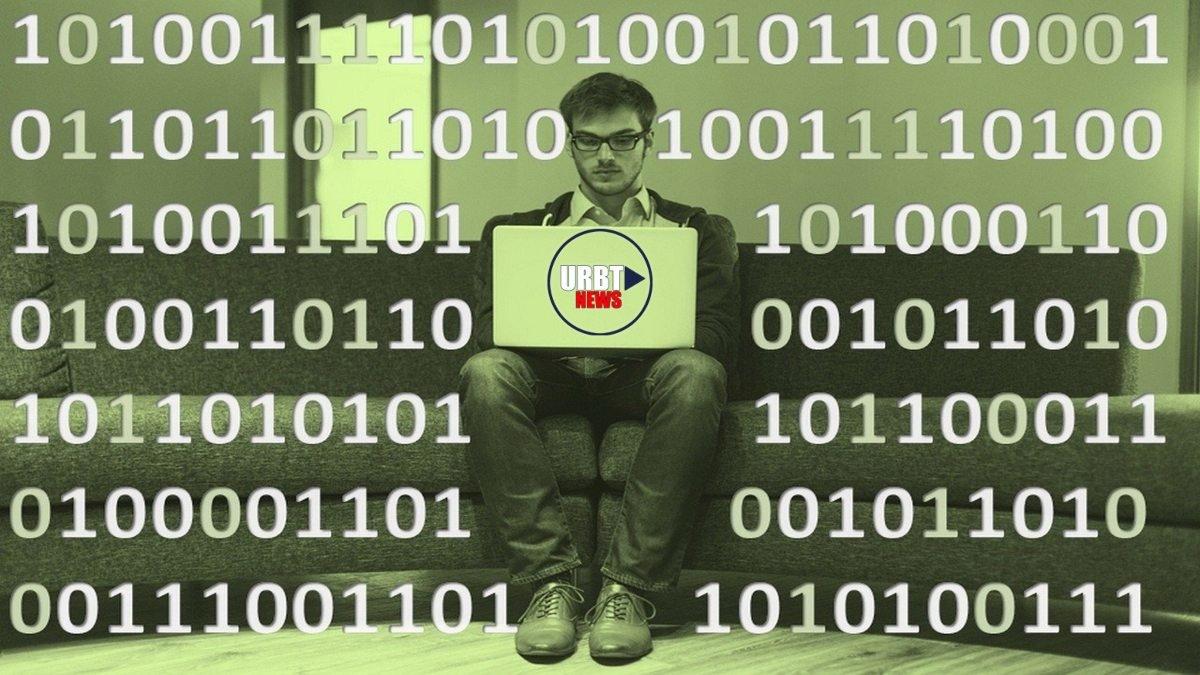
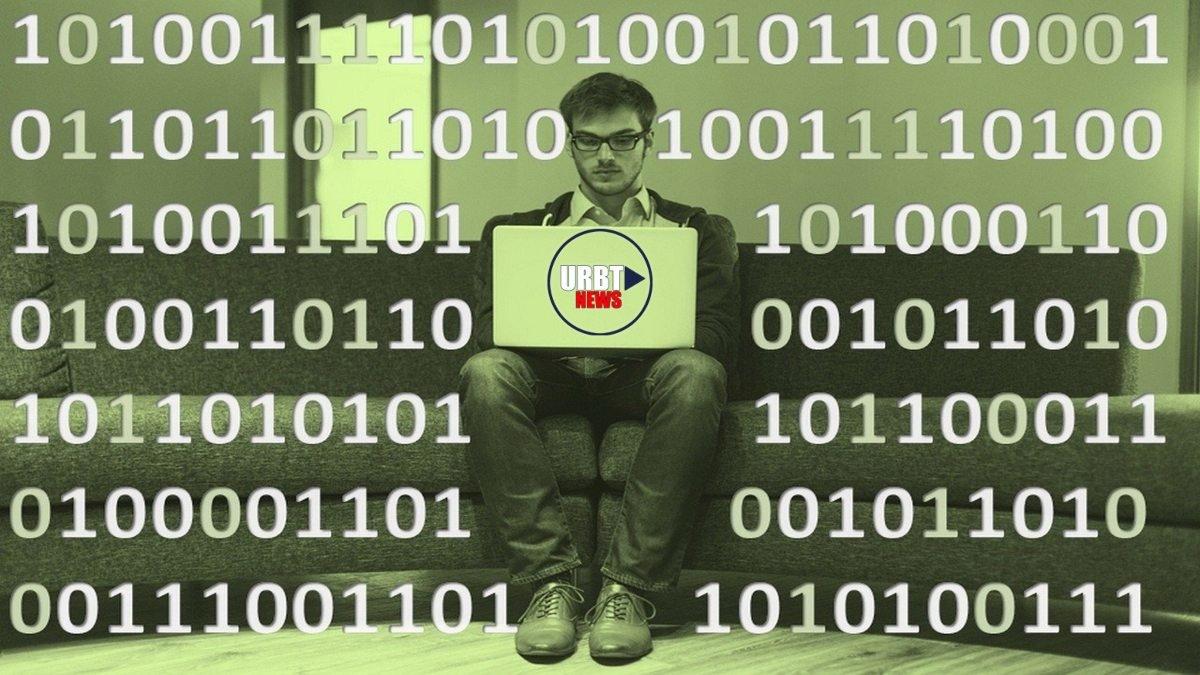
Maximizing Your Online Presence with Microsoft Domains
In today’s digital landscape, establishing a strong online identity is crucial for any business or individual. By selecting Microsoft Domains, you gain access to a suite of tools designed to enhance your brand visibility and credibility. This service ensures that your domain not only reflects your business name but also embodies professionalism and trust, critical elements that consumers look for when encountering a brand online.
Utilizing Microsoft Domains allows you to leverage various features that extend beyond domain registration. Consider the following benefits:
- Seamless Integration: Easily connect your domain with Microsoft 365 services, providing you with professional email hosting and collaboration tools.
- Robust Security: Enjoy advanced security features such as SSL certificates that protect your website and build customer trust.
- Scalability: Start with a single domain and effortlessly expand as your business or personal projects grow, ensuring your online presence evolves with your needs.
When it comes to managing your domain, Microsoft offers intuitive management tools that simplify the domain lifecycle. You can easily track your domain’s performance and make adjustments as necessary. Here’s a quick look at some key management features:
| Feature | Description |
|---|---|
| DNS Management | Control and modify your domain settings with an easy-to-use interface. |
| Email Forwarding | Set up custom email addresses that match your domain, directing traffic to your main inbox. |
| Domain Transfer | Effortlessly transfer your existing domains to Microsoft for centralized management. |


Common Challenges and How to Overcome Them When Buying a Domain
When exploring the vast landscape of domain purchasing, aspiring website owners may encounter several hurdles. One common challenge is finding the right domain name. With countless options available, it can be overwhelming to select a name that is not only memorable but also relevant to the niche or business. Consider brainstorming with keywords that uniquely identify your brand. Utilizing tools like Microsoft’s domain search tool can also help streamline this process by suggesting variations of your desired name and checking availability.
Another significant obstacle in the domain-buying journey is navigating the price variations among different registrars. Prices can fluctuate dramatically based on the registrar’s policies, the specific domain extension you choose, and associated add-ons like privacy protection and hosting services. To tackle this, it is vital to create a comparison table featuring various registrars and their pricing structures, helping you determine the best fit for your budget.
| Registrar | Domain Price | Privacy Protection | Additional Services |
|---|---|---|---|
| GoDaddy | $12.99/year | Free | Hosting, Email |
| Namecheap | $10.88/year | $0.99/year | Hosting, SSL, Email |
| Bluehost | $11.99/year | Free | Hosting, Email, SSL |
understanding the technical aspects of domain management can pose a challenge for many first-time buyers. Issues such as DNS settings, domain transfers, and setup can be complex. Educating yourself on these topics is crucial for a smooth experience. Many registrars offer comprehensive guides and customer support. Also, leveraging tutorials from platforms like Microsoft can arm you with the knowledge needed to confidently manage your domain after purchase.

