Table of Contents
- Choosing the Perfect Domain Email Provider
- Understanding the Benefits of Custom Domain Emails
- Essential Features to Look for in Domain Email Services
- Steps to Set Up Your Domain Email Successfully
- Maximize Your Brand with Custom Domain Email Strategies
- Q&A
- Concluding Remarks
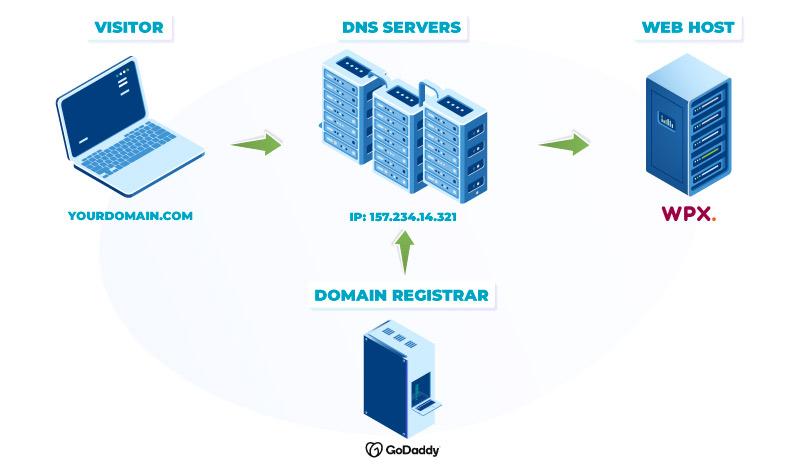
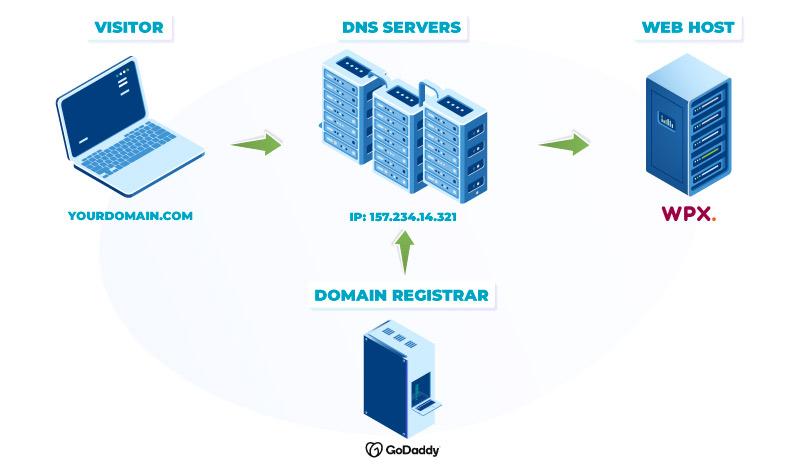
Choosing the Perfect Domain Email Provider
When it comes to setting up a professional email address for your domain, selecting the right service provider is crucial. Begin by evaluating the features that various providers offer. Look for essential functionalities like ample storage space, robust spam filters, and easy-to-use interfaces. If you’re running a business, you might appreciate advanced options such as email forwarding, DKIM, and SPF support, which enhance email deliverability and security. Make sure that the provider’s offerings align with your specific needs to ensure smooth communication and management.
- Storage Space: Enough to handle your daily communications and file sharing.
- Spam Filters: High-quality spam filters to keep your inbox clean.
- Security Features: DKIM and SPF for better email protection.
- User Experience: Simple and intuitive interfaces for easy navigation.
Another vital factor to consider is customer support. In a world where time is money, having access to quick and efficient support can save you significant stress if technical issues arise. Check if the provider offers 24/7 support, chat options, and a comprehensive knowledge base. It’s also wise to look for customer reviews and testimonials, which can offer valuable insights into their satisfaction with the service. Cost is also a decisive factor. Be mindful of the pricing structures—whether they fit your budget and provide good value. Here is a quick comparison of popular options:
| Provider | Storage | Support | Cost |
|---|---|---|---|
| Google Workspace | 30GB+ per user | 24/7 live chat | From $6/user/month |
| Microsoft 365 | 50GB per user | Phone and chat | From $5/user/month |
| Zoho Mail | 5GB/user | Email and chat | Free/basic |


Understanding the Benefits of Custom Domain Emails
Adopting a personalized email address that aligns with your domain adds a touch of professionalism that generic email providers simply can’t offer. When your emails are sent from a custom domain, it establishes trust with the recipients. It reinforces brand identity, as every message you send is an opportunity to market your business and offer a consistent impression.
- Enhanced Brand Recognition: Every email reminds customers and partners of your brand’s unique identity.
- Increased Credibility: Trusted communications are more likely to be opened and read.
- Stronger Security: Custom domain emails often come with advanced security features to protect sensitive information.
In addition to credibility and branding advantages, custom domain emails also provide seamless integration across various platforms. They support easier collaboration, better email organization, and offer enhancements that accommodate the scale and scope of a growing business. With professional email addresses, accessing and managing your communications across different devices becomes hassle-free, contributing to efficient team operations.
| Feature | Benefit |
|---|---|
| Centralized Address Book | Streamlines contact management |
| Integrated Calendars | Enhances scheduling efficiency |
| Custom Filters | Improves inbox organization |


Essential Features to Look for in Domain Email Services
When selecting a domain email service, reliability is vital. You want a provider that guarantees uptime so your communications never miss the mark due to downtime. Spam protection is another key feature, as it ensures your inbox remains clean and secure from unsolicited messages. Look for services offering advanced filtering options to keep your interactions smooth and secure.
Consider the level of integration offered with other tools you use. Seamless integration with existing platforms such as customer management systems or project management tools can significantly enhance productivity. Multi-device compatibility ensures you can access your email on the go, without compromise. Ensure the service supports synchronization across different operating systems so that your operations remain uninterrupted.
| Feature | Importance |
|---|---|
| Collaboration Tools | Essential for team communication and project efficiency. |
| Storage Options | Flexible storage plans to meet varying needs. |
| Security | Protection against phishing and cyber threats. |
Don’t overlook support and scalability features. A responsive support team can save you hours in resolving potential issues, making your experience hassle-free. Additionally, as your business grows, your email needs may expand. Choosing a service that allows for scalability without significant restructuring costs can be a crucial asset in your business’s communication strategy.
Steps to Set Up Your Domain Email Successfully
To embark on the journey of setting up your domain email, start with choosing a reliable hosting provider. Hosting providers often offer simple integration services to get your domain email running smoothly. Begin by accessing your provider’s control panel and locate the Email Accounts section — this is usually under a broader category such as Mail or Email Service. From here, you can create new email addresses by specifying the desired prefix (like info@yourdomain.com). This is an essential first step in branding your communication channels professionally.
After creating your email account, the next is configuring your email client for seamless correspondence. Popular email clients like Outlook, Thunderbird, or Apple Mail provide easy setup wizards. In most cases, all you’ll need is to input your newly created email address, the password you set during its creation, and incoming and outgoing server details. Here’s a quick reference table for typical server settings:
| Setting | Info |
|---|---|
| Incoming server | mail.yourdomain.com |
| Outgoing server | smtp.yourdomain.com |
| Port (IMAP) | 993 |
| Port (SMTP) | 587 |
ensure seamless access by syncing your domain email with mobile devices. Modern smartphones now allow for easy integration with corporate emails, making it simple to stay connected anywhere. On your phone, navigate to the Email Settings and input similar credentials as you did for your desktop client. Remember, enabling SSL/TLS provides an extra layer of security, safeguarding your professional communications. By following these steps diligently, you ensure that your domain email not only functions optimally but also projects a polished, professional image to the world.
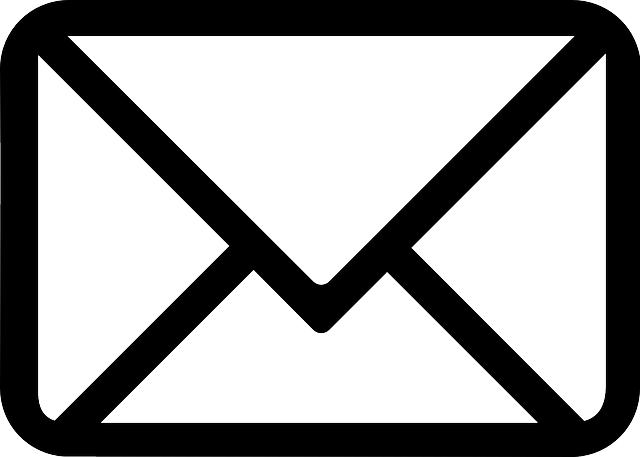
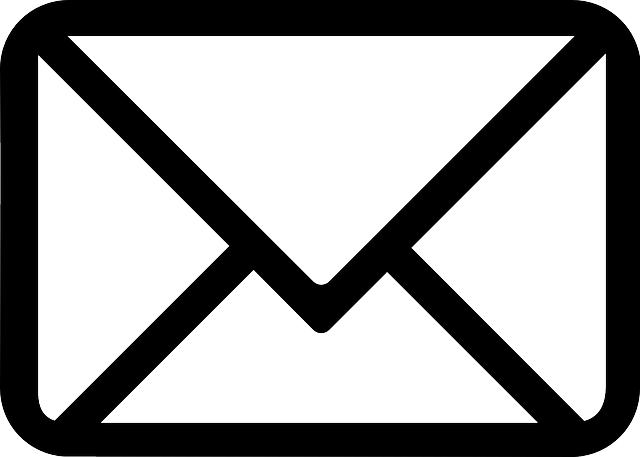
Maximize Your Brand with Custom Domain Email Strategies
When it comes to establishing trust and professionalism, leveraging a custom domain email can be a game-changer for your brand. A personalized email linked to your domain not only fosters brand recognition but also enhances credibility. Customers are more likely to trust communication from a branded email, as it offers a sense of security that generic domains often lack. This strategy not only elevates your communication standards but also ensures your messages stand out in cluttered inbox environments.
- Branding Consistency: Uniformity across your communicative channels gives your brand a polished, professional image.
- Improved Deliverability: Emails from a custom domain are less likely to end up in spam folders, ensuring messages reach the intended recipients.
- Enhanced Security: Custom domain emails are generally more secure, allowing you to integrate better security protocols.
Utilizing custom domain emails can also seamlessly integrate with existing platforms, offering dynamic compatibility and ease of use. Consider implementing the following tools and strategies to maximize the impact of your custom email domain:
| Integration Tool | Benefit |
|---|---|
| Email Marketing Software | Boosts engagement with targeted campaigns |
| CRM Systems | Enhances customer relationship management |
| Analytics Tools | Tracks performance and optimizes strategy |
Q&A
Q&A: Understanding Domain Email and How to Purchase ItQ1: What is a domain email, and why should I get one?A1: A domain email is a personalized email address that uses your domain name, such as yourname@yourdomain.com. It enhances your professional image, builds trust with your audience, and promotes brand consistency. If you’re running a business or wanting a professional online presence, a domain email can significantly boost your brand’s credibility.Q2: Can I create a domain email without owning a domain name?A2: No, you need to own a domain name to create a domain email. Think of your domain name as the digital address for your online presence. Once you register a domain, you can create custom email addresses that not only reinforce your brand but also give off a professional vibe.Q3: How do I purchase a domain email?A3: Purchasing a domain email involves three main steps:- Register a Domain Name: Choose a domain that reflects your brand or personal name.
- Select an Email Hosting Provider: Look for a provider that offers email hosting services, such as Google Workspace or Microsoft 365.
- Choose an Email Plan: Select a plan that suits your needs in terms of storage, number of email accounts, and additional features like security and support. Once you set it up, you can start using your domain-based email.

